Sequence (CT40)
|
Additional Information Transfer List/Update (CT42) Contract Maintenance (CT30)/Billing |
The Sequence folder in the Billing Entry (CT40) program allows you to enter/access the billing sequence(s) for the Contract entered in the header section.
Note: If you have used the 'Auto Prepare' feature, the sequences are automatically updated. For more information on Auto Prepare, see the Auto Prepare section in the header section topic.
The following list defines every field on the Sequence folder:
- Sequence - enter or select from the query a valid Sequence number. If you select a sequence that is not billable, the following message displays: "This sequence is not billable. OK". Click OK to clear the message and select a billable sequence.
- Equipment can be setup with multiple sequences in Contract Maintenance (CT30) in which each sequence is a billing program. Even though equipment has multiple sequences, CT40 allows you to select the sequence that is to be billed.
- Note: When selecting a sequence that has a Meter or Block billing program, CT40 automatically moves your cursor to the appropriate folder.
- Equipment can be setup with multiple sequences in Contract Maintenance (CT30) in which each sequence is a billing program. Even though equipment has multiple sequences, CT40 allows you to select the sequence that is to be billed.
- Next Bill Date - enter or select from the query the Next Bill Date. This is the date on which the next billing will occur for the current Sequence. The Next Bill Date is calculated based on the frequency set up for the sequence on the Billing Program folder in CT30.
- Expiry Date - displays the End Date for the current Contract as entered on the Equipment folder of CT30.
- To Be Billed - displays the current bill date for the selected sequence as entered in the Next Billing Date field on the Billing Program folder of CT30.
- Note: The Transfer List/Update (CT42) program processes only approved billing records with a 'To Be Billed' date up to and including the date entered in its restriction for 'Bill Up To Date'.
- Amount - displays the current value entered in the Amount field for the selected sequence as entered on the Billing Program folder of CT30.
- For Flat Rate billing only, enter the amount to be charged to the customer. Overriding the amount here will affect only the current billing cycle; the record in the CT30 remains unaffected and will default to the original amount on the next billing cycle.
- Approved - select this check box to approve the billing of the current sequence.
- CT42 only prints and generates invoices for billing records that have been approved. Flat Rate type billing sequences may optionally be pre-approved during the Auto Process by selecting the 'Set Flat Rate Billings to Approved' flag. For more information on Auto Prepare, see the Auto Prepare section in the header section topic.
- The Summary of Charges section displays the charges for this contract divided into three sections: Flat, Meter, Block. This makes it easy to see how the total charges are calculated. This amount does not include taxes.
- The Total Charges section displays the Total Charges that will be invoiced by CT42 for the contracted equipment. This amount does not include taxes.
- List Box - displays all of the billing sequences that entered or generated for billing. You can select a Sequence record for review or modification by double clicking the record in the list box. If the selected sequence is for a Meter or Block type Billing Program, the program automatically opens the appropriate folder.
The following table outlines the functionality of each button on the Sequence folder:
| Button Label | Icon | Functionality |
| Submit |  |
Save the entered information for the current sequence and clears the sequence input fields. |
| Delete |  |
Deletes the currently selected sequence record. |
| Clear |  |
Clears all of the information in the all of the fields on all of the folders. |
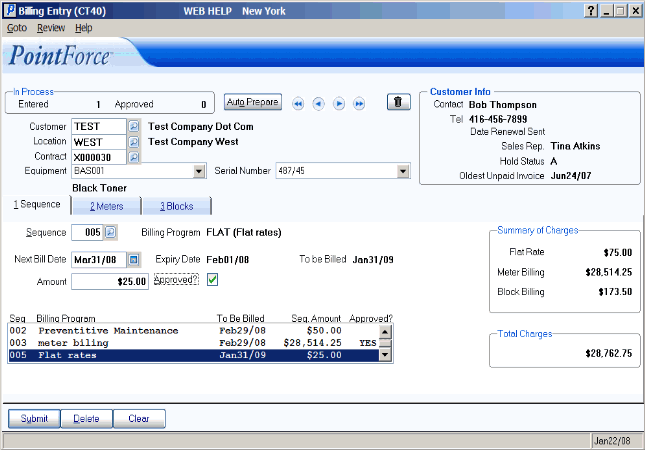
CT40/Sequence folder

