Automated Gateway Parameters
The Automated Gateway Parameters screen (AR02) allows you to input information specific to your automated gateway connection (for example, BluePay or PayPal). The values that are entered into the fields on this screen are provided to you during the implementation process. These fields should not be edited without assistance from your TECSYS Professional Services representative.Here is an example of Gateway Parameters window for BluePay Card Services:
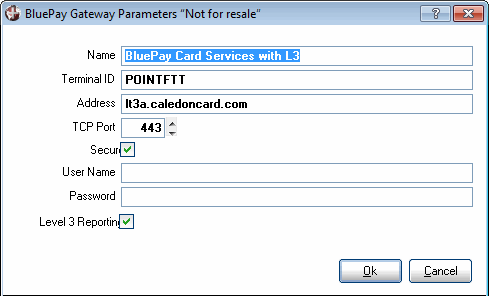
Gateway Parameters (AR02)
Here is an example of the Gateway Parameters window for PayPal Card Services:
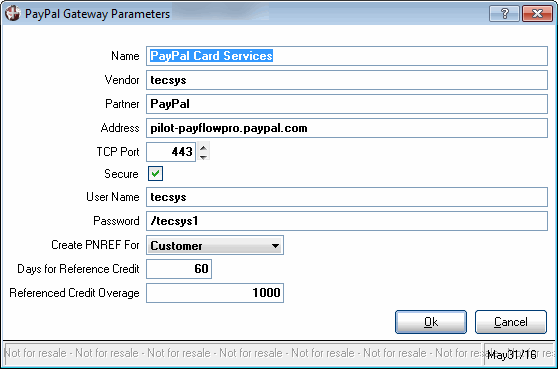
Gateway Parameters (AR02)
The following list defines the fields related to the PayPal Card Services gateway:
- Create PNREF For – valid options include: customer or ship-to. Depending on the selection made, the system creates a PNREF for the selected option when credit card information is entered directly on the Totals folder of OE30, IN41 (direct bill), and RS41 (retail invoice). Note: The Ship-To option refers to the alternate Ship-To's entered in Customer Ship-To Addresses (ibis_sush.su14) only.
- If Create PNREF For is set to Ship-To and an order is created for a customer in OE30, IN41 or RS41 using an alternate Ship-To that exists in Customer Ship-To Addresses (ibis_sush.su14), then a record is automatically created in AR05 for the customer, credit card and the alternate ship-to as the card's billing address.
- If Ship-To is selected and an order is created for a customer with the Ship-To set to 'same' or a manual ship-to is entered, the record created in AR05 for the customer/credit card will have the ship-to field set to ****** indicating that the card can be used for any ship-to address for the customer.
- If Create PNREF For is set to Customer and an order is created for a customer with the Ship-To set to 'same' or a manual ship-to is entered, the record created in AR05 for the customer and credit card will have ****** in the ship-to field indicating that the card is using the customer and not the ship-to address.
- If Create PNREF For is set to Ship-To and an order is created for a customer in OE30, IN41 or RS41 using an alternate Ship-To that exists in Customer Ship-To Addresses (ibis_sush.su14), then a record is automatically created in AR05 for the customer, credit card and the alternate ship-to as the card's billing address.
- Days for Reference Credit – enter the number of days available for referenced credits. The default value is 60 days. Note: The number of days entered here must match the number of days setup with PayPal. This field affects referenced credits only.
- Referenced Credit Overage - enter the overage amount available for credits. The default value is 0. Note: The value entered here must match the overage amount set up with PayPal. This field affects referenced credits only.
- The overage is verified against the amount on the credit. If the overage is less than the amount entered here, then the operator is able to release the credit for authorization.

