Service Call Sales Offices (SE01)
|
Additional Information Overview: Using the Service Module |
The Sales Office (SE01) program is used to maintain sales offices set up for use with Enter Service Calls (SE30) program. When you open SE30, the Select Sales Office window automatically displays. SE01 maintains the list of sales offices in this window.
- The Sales Offices must already exist in Maintain Sales Office/Whse Numbers (CC96).
- Invoices generated from the Invoice Listing and Creation (SE42) program will be created for the Sales Office for the entered Service Call.
The information from SE01 determines:
- The prefix for Service Call Numbers that are generated in SE30.
- Whether or not warranty claim invoices can be generated.
- The hours of operation for the sales office which is used in the calculation for response times to service calls. Response times are stated on the following reports:
- Call Backs/Alerts (SE61)
- Service Call Activity (SE52)
- Alert Report (SE55)
The following list defines every field in the SE01:
- Sales Office - enter or select from the query a Sales Office code. Sales Offices are maintained in CC96. This is a mandatory field.
- Service Call Prefix - enter a single character to represent the prefix for the Service Call number that is generated for new calls in SE30. The prefix can be a number or an alpha character. If you are creating records for multiple sales offices you can use the same prefix for all of the Sales Offices but it is recommended that you enter different prefixes for the various sales offices to make it easier to differentiate them. This is a mandatory field.
- In the Warranty Invoices section:
- Generate - select the Generate check box is you wish to generate warranty invoices through the SE42.
- TAT - when the 'Generate' check box is selected, the TAT field is automatically populated with 'WAR'. TAT codes are maintained in the Maintain T.A.T. Codes (IN02) program. For more information about the warranties see the Warranty Claims section in the Overview: Using the Service Module document.
- Generate - select the Generate check box is you wish to generate warranty invoices through the SE42.
- Sunday ... Saturday - enter a 'Start' and 'End' time for each day of the week (Sunday through Saturday). Entries in these fields are not mandatory. Note: Both the Start and End times are entered in hours and minutes using a 24 hour clock.
The following table outlines the functionality of each button in SE01:
| Button Label | Icon | Functionality |
| Submit |  |
Saves the information entered for the current record and clears all of the fields that do not contain defaults. |
| Delete |  |
Deletes the current record. Note: There are no checks for the delete operation. The record is deleted regardless if there are existing records in SE30 or not. Existing records in SE30 for the deleted sales office will not be affected, however you will no longer be able to process records in SE30 for the deleted sales office. |
| Clear |  |
Clears all of the fields that do not contain defaults allowing you to enter a new sales office. |
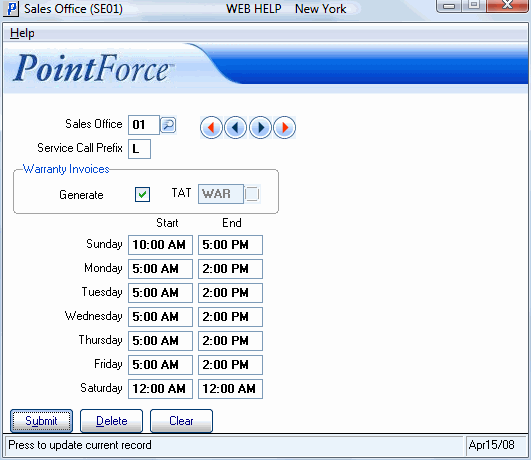
Sales Office (SE01)
