P/O Purchasing Forecast/Lead Time Recalc (PO25)
|
Additional Information Automated Purchasing Process |
The Forecast, Purchasing, Lead-time Recalculation (PO25) program is used to recalculate the forecast based on the most recent demand, purchasing criteria (safety stock (minimum), maximum, reorder point, reorder quantity and line point) and/or lead-times for the primary Warehouse. (For secondary Warehouses, use Recalculate Warehouse Forecast (IC23) and Print Warehouse Forecast Edit (IC24).)
- Note: The PO25 window looks like a standard Enterprise Print Program, but PO25 is NOT a print program. PO25 calculates purchasing related amounts without printing; once calculated, the amounts can be modified by Maintain Purchasing Criteria (PO27) and the results of the recalculation can be printed and/or updated by Forecast, Purchasing, Lead-time Edit List (PO26).
- You can run PO25 as often as required. It is recommended that you run PO25 monthly, after an additional month of demand statistics are rolled over by Close Sales Fiscal Period (SA89).
- The Printer Selection screen automatically opens. Select the device destination and click OK.
- The Report Parameters screen for PO25 opens.
- The Format field defaults to 'Forecast/Purch/Leatime Recalc Routine'. You cannot modify the Format field.
- In the Sequence field, select one of the following options:
- Supplier by Product
- Product/Supplier
- Commodity
- If a New Page for each Break is required, select the checkbox.
- The Levels list box displays the various Levels of detail available for the report. All Levels are automatically selected in PO25; the '>' before each Level option indicates the Level is selected. Double click on the line to remove the selector. PO25 includes the following Levels:
- Detail Line
- Product
- Report Total/Product Group
- Report Total/Product Line
- Select the Restrictions that apply to the Forecast, Purchasing, Lead-time Recalculation Report by double clicking on the line in the list box. In the case of PO25, the restrictions or options allow specific calculations to be performed. The '>' before a Restriction indicates the Restriction is selected. Once a Restriction is selected, it can be de-selected but the '>' remains. An '*' before a Restriction means the Restriction is mandatory. PO25 includes the following Restrictions:
- Calculate Forecast - select the Calculate Forecast check box to trigger the recalculation of the monthly forecast. The forecast is based on the actual demand statistics stored in Display Product Availability (IC45/C2) (for closed periods only unless 'utilize current month bookings' is specifically selected) and the factors defined for the applicable Forecast Calculation code, maintained in Maintain Forecast Calculation Code
(PO07). If there is not enough demand history to perform the calculation, then Forecast is calculated as a straight average of Total Demand to Date divided by No. of Months Active (including or excluding the demand from the Current Month).
- The Purchasing Criteria code for the product (defined in PO09 and assigned to the Purchasing Master record in PO13) identifies the minimum number of months of demand history that is required before the calculation, using all the PO07 factors, will be triggered.
- You normally recalculate the forecast when you are recalculating the Purchasing Criteria (option/restriction 3) or when you are recalculating Lead-Times (option/restriction 2).
- The Purchasing Criteria code for the product (defined in PO09 and assigned to the Purchasing Master record in PO13) identifies the minimum number of months of demand history that is required before the calculation, using all the PO07 factors, will be triggered.
- Calculate Leadtimes - select the Calculate Leadtimes check box to trigger the recalculation of lead-times for Supplier/Product records based on receipt history. The system uses Purchasing Receipt History (IC45/C3) for each Supplier to calculate the average lead-time. The lead-time for a single receipt is equal to the number of days between the PO date and the date of receipt (as entered in PO60/PO63). These dates are tracked for up to the last 10 receipts (file POIR) and used to calculate the average lead time.
- Note: The lead-time consists of the sum of the 'Production Lead Time Days' and 'Transit Lead Time Days'. When the recalculation routine calculates a change in the lead-time, the change is applied to the 'Production' and 'Transit' lead-times in one of the following two ways:
- If the new lead-time is greater than the old lead-time, the Production Lead Time value is increased and the Transit Lead Time remains unchanged. The system calculates the difference between the new lead-time and the old Transit Lead Time and this value becomes the new Production Lead Time. For example:
- The old Production Lead Time is 10 and the old Transit Lead Time is 8. The old lead-time total is 18.
- The new lead-time is recalculated to be 20 days.
- The system calculates the new lead-time (20) less the old Transit Lead Time (8) and this value becomes the new Production Lead Time (12).
- If the new lead-time is less than the old Transit Lead Time, the Transit Lead Time is updated and the Production Lead Time is changed to zero. This situation may arise if a Supplier decides to stock an item rather than producing once orders are received AND the delivery time is improved. For example:
- The old Production Lead Time is 19 and the old Transit Lead Time is 41. The old lead-time is total is 60.
- The new lead-time is recalculated to be 20 days.
- The system calculates the new lead-time (20) less the old Transit Lead Time (41), for a total of -21. Since the difference is less than zero, the system then populates the new Transit Lead Time with 20 and resets the Production Lead Time to 0 .
- If the new lead-time is greater than the old lead-time, the Production Lead Time value is increased and the Transit Lead Time remains unchanged. The system calculates the difference between the new lead-time and the old Transit Lead Time and this value becomes the new Production Lead Time. For example:
- Note: The lead-time consists of the sum of the 'Production Lead Time Days' and 'Transit Lead Time Days'. When the recalculation routine calculates a change in the lead-time, the change is applied to the 'Production' and 'Transit' lead-times in one of the following two ways:
- Calc Purch Criteria - select the Calculate Purchasing Criteria check box to trigger the calculation of purchasing criteria for Products that have a Purchasing Criteria Code created with a Method of ROQ (defined in Maintain Purchasing Tables (PO09/Purchasing Criteria)) set to:
- 'O' - Order up to Maximum
- 'E' - Economic Order Quantity Method
- 'C' - Classification Method
(If the Method of ROQ is set to 'M'-Manual, no recalculation takes place.)
The purchasing criteria included in the calculation are: Safety Stock (Minimum), Maximum, Reorder Point, Reorder Quantity, and Line Point.
- The purchasing criteria are recalculated based on the new forecast value, if restriction 1 is selected, or the new lead-times, if restriction 2 or 4 are selected, (or both) for each Product.
- Note: If the Method of ROQ is set to ‘M’-Manual or ‘O’-Order up to Maximum, the Reorder Quantity in not recalculated by PO25. The remaining Purchasing Criteria are recalculated (Safety Stock (Minimum), Maximum, Reorder Point, and Line Point). The Reorder Quantity is only recalculated by PO25 when the Method of ROQ is set to ‘C’-Classification or ‘E’-Economic.
- If the Method of ROQ is set to 'E', the system examines the 'K Factor' (defined in CC00/Purchasing) and if the K Factor has a value greater than zero, then the Reorder Quantity is recalculated.
- If the Method of ROQ is set to 'C', the system examines the 'Days ROQ' (defined in IM09/ABC Class Codes) and uses the 'Days ROQ' field in the recalculation of the Reorder Quantity. Specifically, when the Method of ROQ is set to 'C', the Reorder Quantity is calculated as:
(Monthly Forecast X Days ROQ) / 30
- If the Method of ROQ is set to 'E', the system examines the 'K Factor' (defined in CC00/Purchasing) and if the K Factor has a value greater than zero, then the Reorder Quantity is recalculated.
- Use Lead-time on Supplier Master - select the use lead-time on supplier master check box to trigger the use of the supplier lead-time (from PO11) instead of the product lead-time (from PO13).
- If this option is used in conjunction with restriction 3-calc. purchase criteria, then the supplier lead-time (from PO11) is used instead of the product lead-time (from PO13, or as recalculated if restriction 2 was selected) in the purchase criteria recalculations.
- If this option is selected, the supplier lead-time (from PO11) will be reported as the "New" lead-time on PO26 and will be passed into their product's PO13 records (for supplier's primary products only) if the Update option is selected at the end of PO26.
- This option can be used alone (not in conjunction with restriction 3) to pass the supplier lead-time (from PO11) into their product's PO13 records (for supplier's primary products only).
- If this option is used in conjunction with restriction 3-calc. purchase criteria, then the supplier lead-time (from PO11) is used instead of the product lead-time (from PO13, or as recalculated if restriction 2 was selected) in the purchase criteria recalculations.
Note: To modify a Restriction once it is set up, reselect the Restriction and make the necessary changes.
- Calculate Forecast - select the Calculate Forecast check box to trigger the recalculation of the monthly forecast. The forecast is based on the actual demand statistics stored in Display Product Availability (IC45/C2) (for closed periods only unless 'utilize current month bookings' is specifically selected) and the factors defined for the applicable Forecast Calculation code, maintained in Maintain Forecast Calculation Code
(PO07). If there is not enough demand history to perform the calculation, then Forecast is calculated as a straight average of Total Demand to Date divided by No. of Months Active (including or excluding the demand from the Current Month).
- Select the Range From and To
for the report. The Range must match the Sequence selected. Multiple Ranges may be entered.
- In the From field, enter the starting 'code' for the report.
- In the To field, enter the ending 'code' for the report.
- The information displays in the list box below.
- To add additional Ranges, repeat these steps.
Note: To perform the recalculation routine on the entire file (for example, all Supplier/Product codes), simply tab through the From and To fields. The list box displays *Start and *End in the From and To fields.
- To delete a Range from the list box, double click on the line. The following message displays, "Do you wish to delete this range? Yes/No". Click Yes to delete the range.
- In the From field, enter the starting 'code' for the report.
- When all of the information on the Report Parameters screen is complete, click OK to run the recalculation routine.
- The Format field defaults to 'Forecast/Purch/Leatime Recalc Routine'. You cannot modify the Format field.
- Once the Report Parameters window closes, the following message displays: "Do you wish to re-set the Edit File? Yes/No".
- Select No and PO25 automatically closes without running.
- Select Yes and the recalculation routine automatically runs and then PO25 closes. If restriction 1, Calculate Forecast, is selected and the system date is greater than the Current Period end date for IN/SA (i.e. the system date is in "next" period for invoicing), then the following message displays before the recalculation routine runs: "Do you want to utilize current month bookings for usage calculation? Yes/No". Once a response is entered, the recalculation routine runs and PO25 automatically closes.
- Select No and PO25 automatically closes without running.
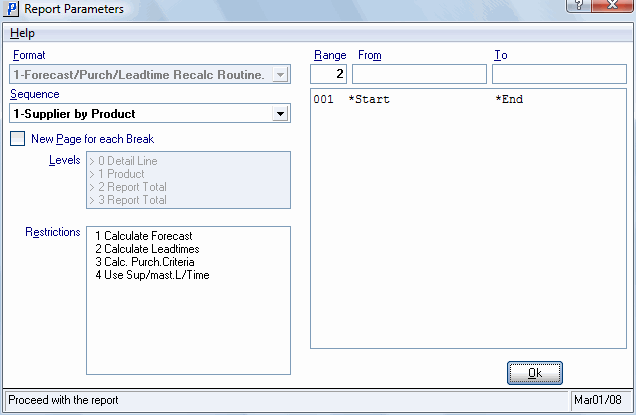
Forecast/Purch/Leadtime Recalculation (PO25)
