Locked Physical Inventory (PI10)
|
Additional Information Allowable Combinations Count Planning & Whse Preparation Example Count Scenarios Physical Inventory Cutoffs Recording & Reconciling the Count Troubleshooting PI |
The Freeze Inventory (PI10) program is used by the Tag Full, Tag Partial, Sheet Full, and Sheet Partial count methods. For more information, see Using Physical Inventory.
- PI10 works with Warehouse restrictions. When you first open PI10, the Operator's default Warehouse is selected. In multi-warehouse environments, you may use the Options menu to change your Warehouse selection.
- If you select a Warehouse that is not initialized in Set-Up Files for Warehouse (PI01), the following message displays: "Warehouse (Warehouse Number) not initialized for Physical Inventory in program PI01. Do you wish to select another warehouse? Yes/No". Select Yes to select another Warehouse. Select No to cancel the request.
- This program is not mandatory but we strongly recommended that you run it.
- PI10 makes a copy of Quantity on Hand and the average cost of ALL Products as of the time of running PI10.
- The count quantity is compared to the frozen quantity to calculate the count variance quantity.
- The GL adjustment amount is calculated by multiplying the variance quantity by the frozen average cost. This information is reported on the Variance Report produced by File vs Physical Listing (PI18).
- Transfer Physical to Book (PI19) posts an Inventory adjustment to adjust the live Quantity on Hand up or down by the variance quantity and posts the interfacing journal entries to the General Ledger.
- The count quantity is compared to the frozen quantity to calculate the count variance quantity.
- If Inventory is frozen, then Invoicing and Receiving functions may resume once the Physical Counting is completed but before the counts have actually been entered and reconciled. Once the counts are entered and reconciled, and the final Variance Report is printed, then the PI19 transfer can run. It does not matter that the live Quantity on Hand might have changed in the meantime because the variance quantity is being transferred to live Inventory, not the count quantity itself.
- If balances are not frozen, the variance quantity is calculated by comparing the count quantities to the live Inventory balances in Enterprise via File vs. Physical Inventory (PI18) at the time of transferring physical to book via PI19. If you do not freeze the balances you must make sure that nothing is processed in Enterprise that changes the Quantity on Hand until after the transfer has occurred.
Timing Considerations:
- While the actual counting is in progress, new Orders may still be entered (and printed, as required) since they do not affect Quantity on Hand. However no picking or stocking should take place. Once the counting is complete, then all activities that affect Inventory on hand balances may resume if
the Inventory is frozen.
- Note: While PI10 records the on hand balances, you must ensure that all transactions affecting the on hand quantities are completed prior to freezing Inventory. Therefore you must make sure that you have completed the following items before running PI10:
- Post all stock Receipts and Inventory adjustments for each affected Warehouse.
- Invoice all Shipments.
- Process all applicable Warehouse Transfers.
- Account for and post all Credit returns.
Once you enter or select from the query the Inventory Freeze Date and then click Start Freeze:
- The freeze date is validated to be within 14 days prior or 14 days after the system run date.
- Movement records for physical count variances (posted by PI19 Transfer Physical to Book) are dated using the freeze date.
- The freeze date is used as the posting date for variances posted to the GL. If possible, you should use a unique date, different from other normal movement records (Invoices, PO Receiving etc.) so you can later isolate the Inventory status as of your count date without including other postings.
- If you have frozen your Inventory too soon OR if you have entered the wrong freeze date, see Troubleshooting PI.
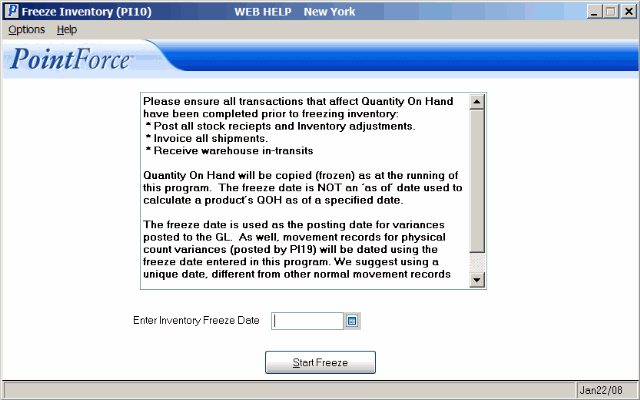 Freeze Inventory (PI10)
Freeze Inventory (PI10)
