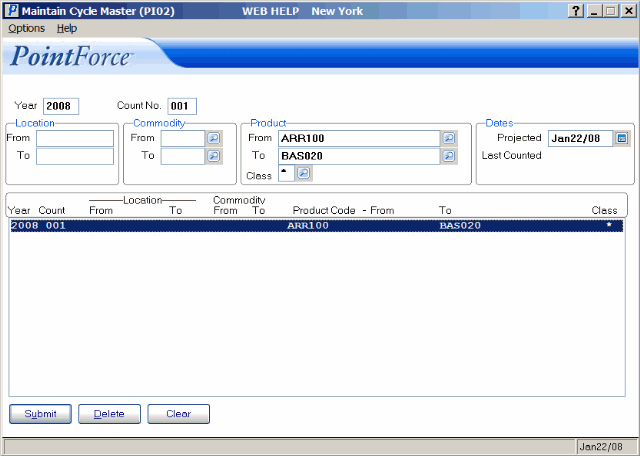Count Cycles (PI02)
|
Additional Information Allowable Combinations Count Planning & Whse Preparation Example Count Scenarios Physical Inventory Cutoffs Recording & Reconciling the Count Troubleshooting PI |
The Maintain Cycle Master (PI02) program is used by the Tag Partial and Sheet Partial count methods only. For more information, see Using Physical Inventory.
The Cycle Master Maintenance defines the group of Products to be counted in each cycle. Cycles are defined when processing a partial count and you wish to identify only a small section of your Warehouse to be counted. A single count cycle can be defined as one of the following:
- Location - defines a starting and ending range of Bin location codes.
- Commodity - defines a starting and ending range of Commodity codes.
- Product - defines a starting and ending range of Product codes.
If you define multiple cycles, their definition is independent from each other. One cycle could be a range of Product codes and another a range of bin locations.
- The key to each cycle is a unique Year + Count No assignment. These two codes are subsequently used in Physical Count Area Creation (PI04) when defining count areas. For example, a Count Area could be made up of a single cycle or a range of cycles, thereby increasing flexibility in identifying exactly which Products or Warehouse sections are to be counted.
- Note: In a Full count, you do not have to define a Count Cycle because you are counting all Products. It is not necessary to define a count cycle that defines a range of locations, commodities, or products to be counted. You can skip PI02, and in PI04, define the count area(s) as a range of beginning and ending location codes. If you do not have bin location codes assigned, just define the range of bins as [blanks] to ZZZZZZZZ.
The following list defines every field in PI02:
- Year - this is a four character (alphanumeric) code that, when combined with the 'Count No' field, becomes the key to each count cycle. There are numerous ways to use this code when defining count cycles. It was originally designed to hold the actual calendar or fiscal year each count takes place, but you can create your own coding system to define each count.
- If you cycle count 100% of you Inventory every three months, you can use a two digit year number and the appropriate quarter you are counting. For example, the Year code would look like "06Q3", 06 for fiscal year 2006, and Q3 for the third quarter of the fiscal year.
- Another way to structure this code is to define the first two characters as the fiscal year, for example 06, and the last two characters as the period number, for example 09. The resulting Year code then is "0609", representing the 9th month in year 2006.
- If you cycle count 100% of you Inventory every three months, you can use a two digit year number and the appropriate quarter you are counting. For example, the Year code would look like "06Q3", 06 for fiscal year 2006, and Q3 for the third quarter of the fiscal year.
- Count No. - this is a three character (alphanumeric) code that, when combined with the Year code, becomes part of the key to each count cycle. When performing a cycle count, you are typically defining smaller areas to count within the Warehouse. Each one of these definitions requires a unique Year + Count No. code combination.
- Recall that you can format the Year field in several different ways. If you decide to format Year as the current fiscal year, say "2006", and you just want to increment Count No. by 1 for each new cycle count definition, then you could use a Count No. of "001", "002", "003", etc.
- On the other hand, you might want to define the month and then the count within the month. For instance, Count No. "A01" is the first month, first count; "A02" is the first month, second count; "B03" is the second month, third count.
- If you format Year as fiscal year and quarter (e.g. 06Q3), you may want to use a simple sequential numbering system ("001", "002", "003", etc.) in Count No. to define the counts that fall under each fiscal/quarter period.
- If you format Year as fiscal year and period (e.g. 0609), the Count No. might best be defined by the actual day the count is to take place (e.g. day "105", "106", "107", etc.). Some organizations cycle count every day, so this method might be best.
The objective is to use a unique coding structure that makes sense under your environment. The examples given here are only to illustrate the flexibility of the Cycle Count system. Note: In the final step of the physical count, Transfer Physical to Book (PI19) posts adjustments for the count variances and then clears the temporary Physical Inventory files except for the cycle definitions. They are only cleared if you recall a cycle and delete it manually.
- Recall that you can format the Year field in several different ways. If you decide to format Year as the current fiscal year, say "2006", and you just want to increment Count No. by 1 for each new cycle count definition, then you could use a Count No. of "001", "002", "003", etc.
- In the Location section:
- From - enter the beginning location code used to define this count cycle. Caution: There is no input validation on this field. For instance, if you want to count all Products between locations starting with the letter 'A' up to and including locations beginning with 'D', the starting location would simply be 'A' (the first possible location starting with the letter 'A').
- To - enter the ending location code used to define this count cycle. Caution: There is no input validation on this field. For instance, if you want to count all Products between locations starting with the letter 'A' up to and including locations beginning with 'D', the ending location would be 'DZZZZZZZ' (the last possible location before the first 'E' location).
Note: If the Location (From and To) is entered for a single Bin Warehouse, you cannot enter information into the 'Commodity' and 'Product From/To' fields. If you do, the following message displays: "May not set up a cycle with both Location and Commodity/Product ranges. OK". Click OK to close the message window.
- From - enter the beginning location code used to define this count cycle. Caution: There is no input validation on this field. For instance, if you want to count all Products between locations starting with the letter 'A' up to and including locations beginning with 'D', the starting location would simply be 'A' (the first possible location starting with the letter 'A').
- In the Commodity section:
- From - enter or select from the query the beginning Commodity code used to define this count cycle. This value is validated against the Commodity Codes entered in Maintain Inventory Master (IM09/Commodity Codes).
- To - enter or select from the query the ending Commodity code used to define this count cycle. This value is validated against the Commodity Codes entered in IM09/Commodity Codes.
- From - enter or select from the query the beginning Commodity code used to define this count cycle. This value is validated against the Commodity Codes entered in Maintain Inventory Master (IM09/Commodity Codes).
- In the Product section:
- From - enter or select from the query the beginning Product code used to define this count cycle. This value is validated against the Product codes entered in Maintain Inventory Master (IM13).
- To - enter or select from the query the ending Product code used to define this count cycle. This value is validated against the Product codes entered in IM13.
- Class - enter or select from the query the Product class code for the Products defined in the From and To fields above. This is a further 'filter' within the given Product range. For instance, if you select Products from "000001" through to "009999", and then selected Class 'A', you will only count Products that have a class code 'A' within the given range. You can use an asterisk '*' to include all Classes.
- From - enter or select from the query the beginning Product code used to define this count cycle. This value is validated against the Product codes entered in Maintain Inventory Master (IM13).
- In the Dates section:
- Projected - enter or select from the query the date to be used to tag each cycle count record with the anticipated count date. The Projected field initially defaults to the current system date.
- Last Counted - this field is for information purposes only and cannot be edited. This date identifies the date this count area was last counted, as updated by PI19.
- Projected - enter or select from the query the date to be used to tag each cycle count record with the anticipated count date. The Projected field initially defaults to the current system date.
- Options Menu - in the top menu, Options is a list item. When you click on Options, you can select Warehouse. PI02 works with Warehouse restrictions and when you enter PI02, the Operator's default warehouse is automatically selected. You can select a different Warehouse using the Warehouse item in the Options menu. Note: Prior to maintaining the count cycles, ensure you are in the correct warehouse.
- List Box - when the information entered for the current Count No. is Updated, it displays in the list box. The list box provides you with a summary of the Cycles created for this Physical Inventory count.
The following table outlines the functionality of each button in PI02:
| Button Label | Icon | Functionality |
| Submit |  |
Updates the information currently entered in the 'Location', 'Commodity', 'Product' for the Year/Count No. entered in the Header section |
| Delete |  |
Deletes the information from the current Year/Count No. entered in the Header section. The information must be recalled from the list box before you can delete it. |
| Clear |  |
Clears all fields allowing you to enter a new Year/Count No. record. |