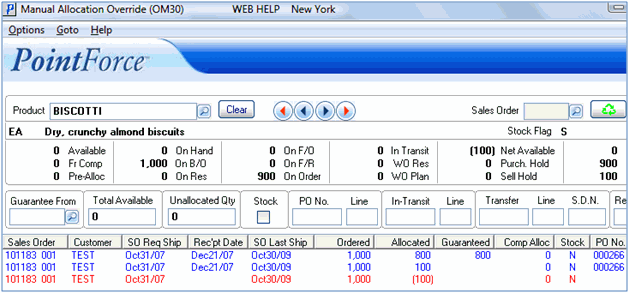Order Management: "Soft Guarantees"
When a Purchase Order line is guaranteed to a Sales Order line and then you manipulate the line on the PO (decrease order quantity/delete the line), a 'soft guarantee' is applied to the affected Sales Order line. If more product becomes available for allocation (from stock, PO, in-transit PO or warehouse transfer), the Sales Order line with the 'soft guarantee' is automatically guaranteed from this source(s).There are multiple scenarios in which 'soft guarantees' may occur:
- You decrease the order quantity of a product on a PO line that is guaranteed to a Sales Order line.
- You delete a PO line number that is guaranteed to a Sales Order line (to go directly to an example of this scenario, see Scenario B below).
- You re-guarantee the original Sales Order line that created the 'soft guarantee' with a lower allocation quantity (to go directly to an example of this scenario, see Scenario C below).
- You re-guarantee the original Sales Order line that created the 'soft guarantee' by deleting the line in OM30 and then guaranteeing it again with a lower allocation. In this scenario, you end up with a 'hard guarantee' and no 'soft guarantees' are applied to the Sales Order lines (to go directly to an example of this scenario, see Scenario D below).
Scenario A: The following example outlines what happens in OM30 when a PO line guaranteed to a Sales Order line is manipulated in PO40.
In this example, our product LATTE has 100 units in stock. Two orders currently exist for this product:
- Sales Order 102730 has 100 units on order and is due to ship on 04/22 (today).
- Sales Order 102736 has 1200 units on order and is due to ship on 05/30.
When you run the allocation in OM30, 100 units are allocated to SO 102730. Since there is no more stock left, SO 102736 is allocated -1200 units (back ordered):
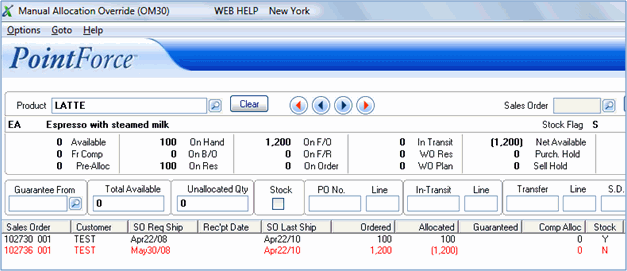
A Purchase Order is created (000433) for 1000 units and you guarantee the PO to SO 102736.
When you allocate the stock in OM30, two lines for the SO display:
- One line for 1,000 units allocated from the PO (000433).
- A second line for -200 allocated because there is no stock available from any other source.
This situation described above is depicted in the following screen shot:
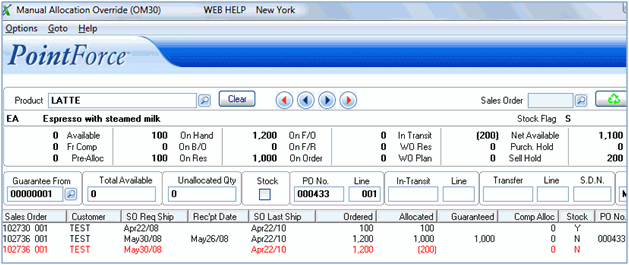
Now the order quantity for the product on PO 000433 is reduced from 1,000 units to 900 units. When you run the allocation again:
- The guarantee for the PO line stays with the SO line. The allocation quantity is reduced to 900 and the guarantee quantity is reduced to 900 units.
- An additional line displays in OM30 for -100 allocated to the SO. This line has a 'soft guarantee' against it.
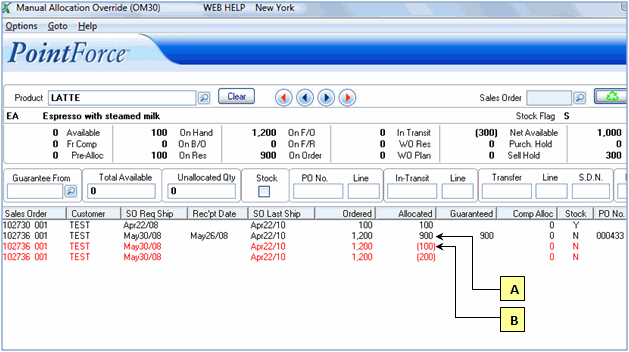
A new Purchase Order (000440) is created for 150 units. When you run the allocation again:
- 100 units are guaranteed to the SO line that had the 'soft guarantee' from PO 000440.
- 50 units are allocated (but not guaranteed) to PO 000440.
- This leaves -150 units that cannot be allocated to any source.
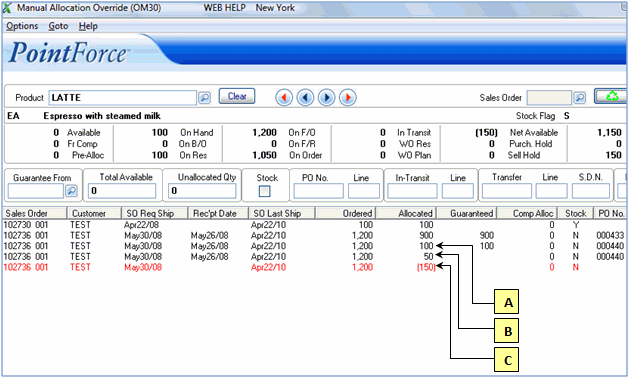
Scenario B: The following example outlines what happens in OM30 when a PO line guaranteed to a Sales Order line is deleted in PO40.
Here is OM30 before the line on the PO is deleted:
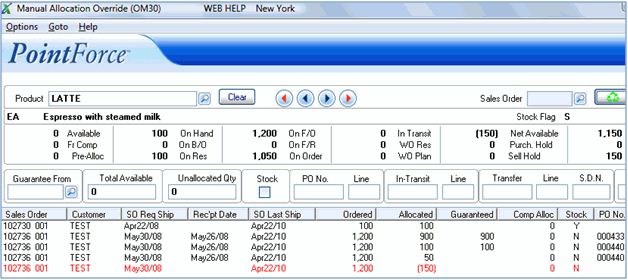
In PO40, PO 000440 has 150 units of LATTE on it. You remove the LATTE line from PO 000440 (i.e. 150 units of LATTE are no longer on the PO) and then you run the allocation in OM30:
- The SO line number that was originally guaranteed to the PO now displays as allocated -100. This line has a 'soft guarantee' applied against it.
- The line that previously had 50 units allocated to the PO (but not guaranteed) is rolled into the line that had -150 units allocated.
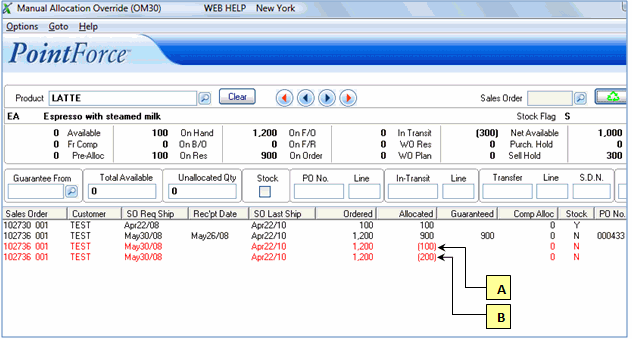
Next, 175 units of the product LATTE are received. When you run the allocation in OM30 again, the following information is displayed:
- 100 units are allocated from stock for SO 102730 (unchanged by this receipt).
- 900 units are guaranteed from PO 000433 for SO 102736 (unchanged by this receipt).
- 100 units are guaranteed to the SO line that had the 'soft guarantee' (for the 100 units received).
- 75 units are allocated (but not guaranteed) to stock (for the 75 remaining units received).
- This leaves -125 units that cannot be allocated to any source.
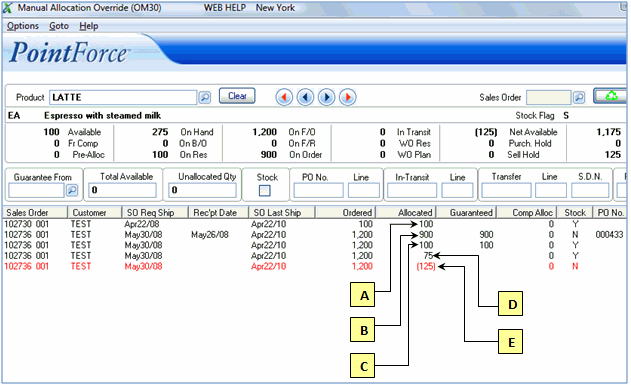
Note: In PO40, when a Purchase Order line number that is already guaranteed to a Sales Order line is deleted from the PO, the following warning message displays: "P.O. xxxxxx Line xxx Product xxxxxxx has been Guaranteed for the following Sales Orders: (a list of the Sales Orders displays). OK".
- If you delete the header of the PO that has lines guaranteed to Sales Order lines, you will not get a warning message.
If you delete the header of a PO that has lines guaranteed to Sales Order lines, the same results are achieved as outlined in this example (scenario b).
Scenario C: The following example outlines what happens when you re-guarantee the original Sales Order line in OM30 with a lower allocation quantity.
In this example, we have a Sales Order line for 1,000 units of product LATTE and we have a PO that exists for 1,000 units of LATTE. The SO line is guaranteed to the PO and we run the allocation in OM30 for LATTE:
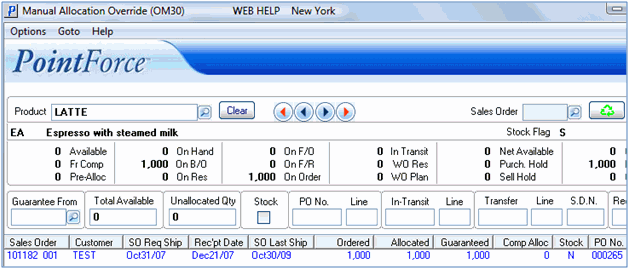
- The PO is reduced to 900 units and OM30 is run again. The line is split and the guarantee quantity is reduced to 900 units of the SO line number and a 'soft guarantee' is applied to the remaining 100 units:
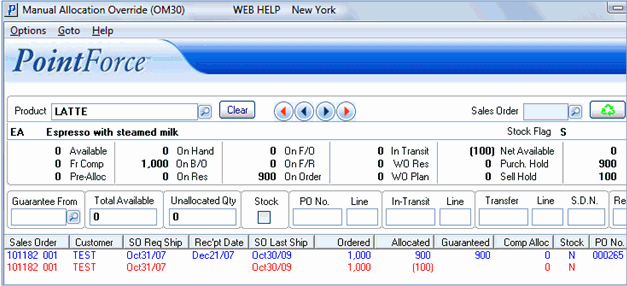
- If we reduce the guarantee from 900 units to 800 units (for the first occurrence of the SO line number) and run OM30 again, the line with the 'soft guarantee' is rolled into the line with 800 units resulting in a line allocated and guaranteed with 900 units. OM30 may look unchanged after the allocation is run, however the second occurrence of the SO line number with 100 units NO LONGER has the 'soft guarantee' applied to it. (The only way to know this is to look at the OMAL records; OM30 does not differentiate between those records that have a 'soft guarantee' applied and those that do not.)
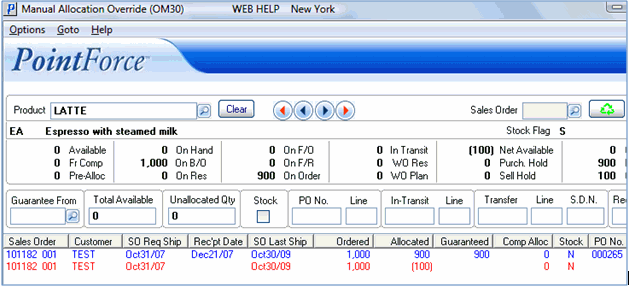
Scenario D: The following example outlines what happens when you re-guarantee a Sales Order line that has a 'soft guarantee' by deleting the line in OM30 and then guaranteeing it again with a lower allocation. In this scenario, we end up with a 'hard guarantee' and no 'soft guarantee' applied to any of the Sales Order lines.
This example follows the previous example in Scenario C (above), except that we are using BISCOTTI as our product. We will recap the first few steps quickly: we have a Sales Order for 1,000 units of BISCOTTI and a Purchase Order for 1,000 units of BISCOTTI. In OM30, the Sales Order line has been guaranteed to the PO. Then, the amount ordered on the PO is reduced from 1,000 units to 900 units of BISCOTTI. We now have a 'soft guarantee' of 100 units in OM30:
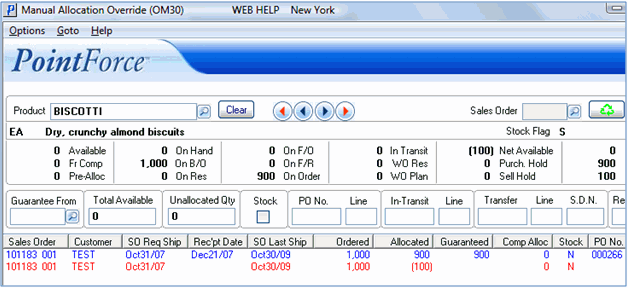
- Now we will delete the guaranteed line in OM30 (rather than reduce the guarantee as we did in the previous example). When we delete the allocated quantity and run OM30 again, we end up with 3 lines:
- The line that had the 'soft guarantee' is automatically guaranteed 100 units from the PO. This line now has a 'hard guarantee'.
- The line with 800 allocated units is awaiting a guarantee.
- The line with -100 allocated units is awaiting a guarantee.
- The line that had the 'soft guarantee' is automatically guaranteed 100 units from the PO. This line now has a 'hard guarantee'.
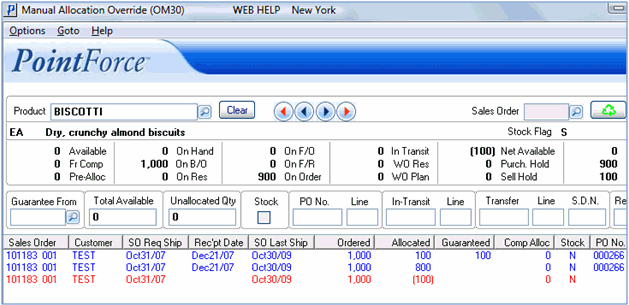
- If we remove the guarantee on the 100 units and then run OM30 again, we end up with 2 occurrences of the Sales Order line number, and neither line has a 'soft guarantee' against it because the soft guarantee was removed:
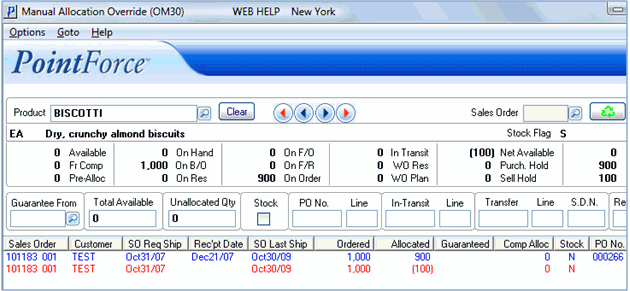
- If we now guarantee 800 units to the first occurrence of the Sales Order line number and run OM30 again, we end up with 3 lines in OM30:
- 800 units guaranteed to the PO.
- 100 units allocated with no 'soft guarantee'.
- -100 units allocated, again with no 'soft guarantee'.
- 800 units guaranteed to the PO.