Guarantee By Order (OM30)
|
Additional Information Auto Guarantees Manual Guarantees Split Quantity |
The Guarantee By Order functionality allows you to guarantee an order in one of two ways:
- Manual - click Process. Using this option, you can guarantee sales order lines from stock, a PO, an in-transit or a warehouse transfer.
- Automatic - click Auto Guarantee. Using this option, you can guarantee sales order lines from available stock only.
Note: Guarantees do not apply to model headers or components of assembled sets.
- If you attempt to guarantee a model header line, the following message displays: "Only model component lines can be selected for guarantee. OK".
- If you attempt to guarantee an assembled set component line, the following message displays: "Only set headers can be selected for guaranteed. OK".
The following list defines every field on the Guarantee By Order window:
- Sales Order - enter or select a sales order from the query. You can only enter a sales order from the current warehouse. There are a number of situations in which sales orders cannot be allocated:
- The sales order must be a valid order number (i.e. must be in the Open Order file).
- Direct bills, credit notes and quotes cannot be allocated.
- Sales orders that are scheduled and/or printed cannot be allocated. (You must recall the sales order from the warehouse and reset the status in Scheduled Order Recall (ibis_oe67) if you want to re-allocate the order.)
- Sales orders from a different warehouse than the current warehouse cannot be allocated. You must change to the warehouse associated with the sales order before you can allocate stock to that order.
- If the sales order is currently open in OE30, it cannot be allocated.
- The sales order must be a valid order number (i.e. must be in the Open Order file).
- Customer displays the customer code associated with the sales order.
- Order Type displays the order type from the sales order.
- Earliest Date displays the earliest receipt date from the sales order.
- Reqd Date displays the required date from the sales order.
- Cancel Date displays the cancellation date from the sales order.
- Select/De-select All when this check box is selected, all lines on the sales order (displayed in the list box) are automatically selected or de-selected. When a line is selected, a > symbol displays in the first column of the list box. Here is an example of a selected line:
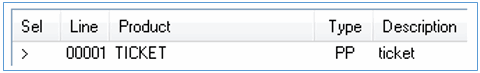
Note: You cannot guarantee model header and assembled set component lines. These lines are displayed for information purposes only and will not be included in the guarantee process.

-
Products REAL1 and REAL2 are components of the assembled set ASSET1.
- The product REALMO is a model header.
- Show Exceptions Only when this check box is selected, only lines on the order that are NOT fully guaranteed to stock, POs, in-transits or transfers display in the list box. When this check box is not selected, all order lines display in the list box, including lines that are fully guaranteed.
- Remove Guarantees only available when one or more sales order lines are guaranteed. When you click on Remove Guarantees, the following confirmation message displays: "Are you sure you want to remove all guarantees for sales order N#######? Yes/No". Select Yes to remove guarantees for all lines on the sales order; select No to cancel the request and leave all guarantees on the sales order.
- The list box displays the following details from the sales order:
- Line
- Product
- Type
- Description
- Quantity to Allocate
- Quantity Available
- Guarantee from Stock
- Guarantee from Other (PO, in-transit, transfer)
The list box displays all lines from a valid sales order, with the following exceptions:
- Assembled set comments
- Sub-assembly comments from Models
- Supplementary charges
- Comments (details and general)
The following table outlines the functionality of each button on the Guarantee By Order window:
| Button Label | Icon | Functionality |
| Process |  |
Begins the manual guarantee process for all selected sales order lines. You are returned to the OM30 window where you can guarantee the selected order lines manually. This option allows you to guarantee lines from stock, purchase order, in-transit or warehouse transfer. |
| Auto Guarantee |  |
Automatically guarantees all selected sales order lines to stock. Using this option, you can only guarantee sales order lines to stock. If you want to guarantee order lines to a purchase order, in-transit or transfer, you must manually guarantee the lines using the Process button. |
| Remove Guarantees |  |
Removes the guarantee for all sales order lines, whether the line is selected or not. Once you click Remove Guarantees the following message displays: "Are you sure you want to remove all guarantees for sales order ########? Yes/No". Select Yes to remove the guarantees or select No to cancel the request. |
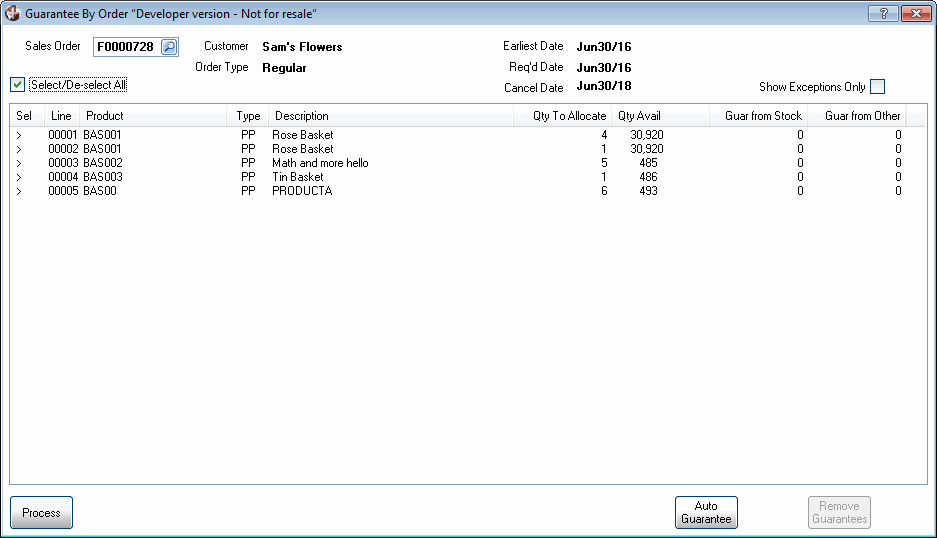
Guarantee By Order (OM30)
