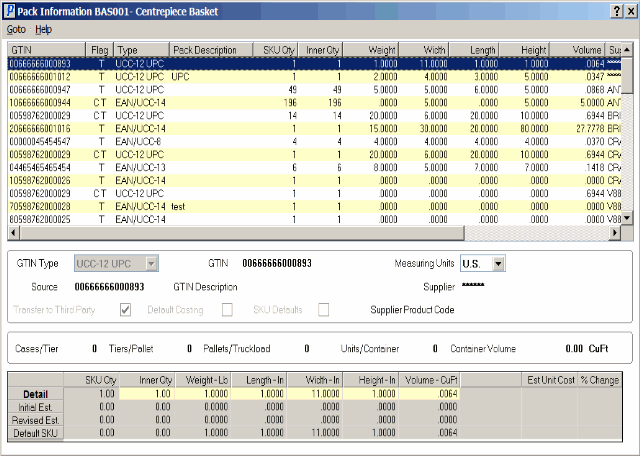Pack Information Screen
The Pack Information list box contains details on the current Product displayed above the top menu bar.
- The following list defines each of the columns in the list box:
- GTIN - the GTIN code(s) to which this Product is associated in Maintain Inventory Master (IM13) or Maintain Purchasing Info (PO13).
- Flag - the Flag column is either blank, displays C to indicate 'Default Costing', T to indicate 'Transfer to Third Party' or S to indicate 'SKU Default'.
- Type - identifies the GTIN Type.
- Pack Description - a description of the package, packaging level or Item.
- SKU Qty - the number of units at this packaging level. For GTIN Types UCC-12 UPC, EAN/UCC-8 and EAN/UCC-13, the SKU Qty is always equal to the Inner Qty. For GTIN Type EAN/UCC-14, the SKU Qty is updated based on the SKU Quantity entered for the original GTIN Source. For example if the original GTIN Source has an SKU Qty of 15, and an Inner Qty of 4 is entered, then the SKU on this GTIN record is 60 (4 x 15).
- Inner Qty - the smallest quantity you ship to your customers for this packing level.
- Weight - the Weight associated with the record for this packaging level. The Weight is displayed in Lb (Pounds) or Kg (Kilograms) depending on the selection in the Measuring Units field.
- Width - the Width associated with the record for this packaging level. The Width is displayed in In (Inches) or Cm (Centimeters) depending on the selection in the Measuring Units field.
- Length - the Length associated with the record for this packaging level. The Length is displayed in In (Inches) or Cm (Centimeters) depending on the selection in the Measuring Units field.
- Height - the Height associated with the record for this packaging level. The Height is displayed in In (Inches)or Cm (Centimeters) depending on the selection in the Measuring Units field.
- Volume - the Volume associated with the record for this packaging level. The Volume is displayed in CuFt (Cubic Feet) or in CC (Cubic Centimeters) depending on the selection in the Measuring Units field. If the Measuring Units field is set to Metric, the grid at the bottom of this screen automatically adjusts to display both CC and CuM columns.
- Supplier - the Supplier code to which the Product's GTIN record is associated. When ****** displays in this field, the GTIN record was created in IM13.
- Supplier Product - the Supplier Product Code associated with this GTIN record.
- GTIN - the GTIN code(s) to which this Product is associated in Maintain Inventory Master (IM13) or Maintain Purchasing Info (PO13).
- The bottom half of the Product Information screen contains information for the GTIN highlighted in the list box. This information is taken from IM13 or PO13 and is displayed for reference purposes.
Note: You can switch the measuring units from U.S. to Metric using the drop list in the Measuring Units field.
- The Goto menu includes the following links:
- Maintenance - opens IM13 for the current product.
- Purchasing - opens PO13 for the current product/supplier.
- Maintenance - opens IM13 for the current product.