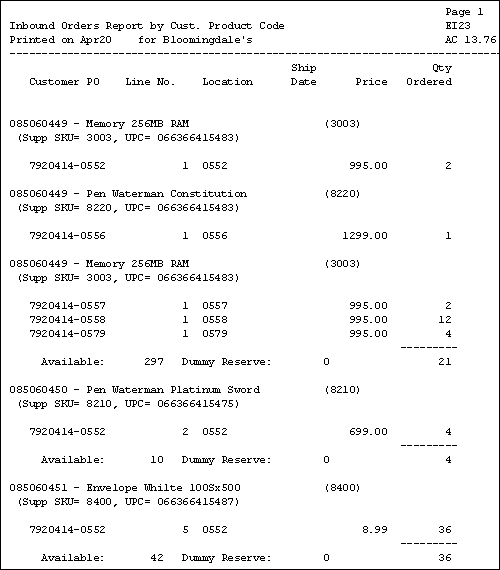Inbound SO Print (EI23)
The Print Inbound Orders Report (EI23) program prints the results of Build Inbound Sales Orders (EI22). EI23 is also used for the following functions:
- To verify price differences between the Inbound PO and the PointForce Enterprise's prices in Product Price Lists (ibis_im18).
- To report price differences, if any, between IM18 and the customer's price list(s) from the Customers table (ibis_suc.su13). Note: EI23 uses standard 'Best Price' logic.
- To report any other potential problems, including products/customers that are not set up, ProEDI tables that are not set up, etc. In these cases, batches that have product or customer issues related to Pro EDI tables not being set up must be cancelled in EDI Sales Order Generation (ibis_ei25) and the tables must be updated.
- To report invalid customer codes; if a customer code cannot be found, the price displays as 0 (zero).
The following list outlines the steps involved in running EI23:
- When you select EI23, the Select a list of Trading Partners screen automatically opens. There are two folders available from which you can select the trading partners reported on Build Inbound Sales Orders (EI22):
- Module Trading Partners
- Networks
You can select trading partners from any folder or you can select the Process All check box in the upper right hand corner of the screen and ALL Inbound POs (850I) for trading partners reported in EI22 are printed on the report.
- On the Module Trading Partner folder, only trading partners with a Module of '850I' set up in EI03 display in the list. Highlight the appropriate trading partner from the list and click Submit.
- On the Networks folder, highlight a Network from the list and then click Submit. EI23 checks all trading partners set up with:
- the selected Network in Trading Partners (ibis_ei01)
AND - the Module '850I' in EI03.
- the selected Network in Trading Partners (ibis_ei01)
- Once you click Submit on the Select a list of trading partners screen, the report is generated.
Here is a sample of the Inbound Orders Report (EI23):