Contract Billing Purge (CT90)
|
Additional Information Equipment Income (CT51) |
The Purge Contracts (CT90) program purges the Contract Master files of any inactive contracts that are flagged for deletion. Each time CT90 runs all contracts with a status of Delete (D) on the Information folder of Contract Maintenance (CT30) are deleted, regardless of any parameters that may be selected on the window before starting the purge. The entire contract is purged, including all equipment on the contract, and contract statistics.
- Optionally, expired contracts may also be purged from the system by selecting the Equipment Status' to delete, and entering a 'Deletion Up To Date'. If Equipment is found to purge, only information pertaining to that piece of equipment is purged. Any other equipment remains on the contract unless it also meets the criteria for the purging process. After the equipment is successfully purged, a final check is made to see whether or not there is equipment left on the contract, and if there is no more equipment on the contract then the contract master record is then deleted.
- Note: We recommend that you run the Equipment Income (CT51) program with the status options you are deleting prior to executing CT90 in order to have listing of the equipment that will be purged.
The following list defines every field on CT90:
- In the Selected Equipment Statuses will be deleted section:
- Not Renewed - when selected, Equipment flagged with the 'Not Renewed' status on the Equipment folder of CT30 will be purged when CT90 runs.
- Cancelled - when selected, Equipment flagged with the 'Cancelled' status on the Equipment folder of CT30 will be purged when CT90 runs.
- Declined - when selected, Equipment flagged with the 'Declined' status on the Equipment folder of CT30 will be purged when CT90 runs.
- Expired - when selected, Equipment flagged with the 'Expired' status on the Equipment folder of CT30 will be purged when CT90 runs.
- Not Renewed - when selected, Equipment flagged with the 'Not Renewed' status on the Equipment folder of CT30 will be purged when CT90 runs.
- Deletion Date Up To And Including - enter or select from the query a valid deletion date. This field defaults to the system date. During the purge process, any contracted equipment found with the selected status(s) will be checked to see if the contract 'End Date' is before or on the entered date. Any contracted equipment which expires at a later date will be left on the system.
Note: To Purge Contracts flagged as Delete (D) only, you do not need to select any of the available options. Click Start to begin the process.
The following table outlines the functionality of each button on CT90:
| Button Label | Icon | Functionality |
| Start |  |
Starts the Purge process. Once the Purge is complete, the following message displays: "Purge Complete. OK". Click OK to clear the message. CT90 automatically closes. |
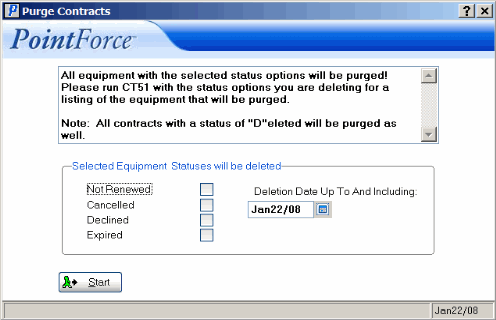
Purge Contracts (CT90)

