Service Program (CT30)
|
Index Technicians (SE11) Rates (SE10) Products (IM13/Misc) |
The Service folder in Contract Maintenance (CT30) is used enter information about the selected Equipment/Serial record that will speed up the creation of a service call entered in Service Call Entry (SE30) and to define whether parts and labour charges on service calls are covered by the current contract for the Customer entered in the header section.
- The information entered on this folder is optional. If this folder is left blank (except for defaulted information) then parts and labor charges, by default, are billed to the customer.
The following list defines every field of the Service Program folder:
- Equipment - enter or select from the query the Equipment being added to the Service Program. Only Equipment entered on the Equipment folder of CT30 is valid. Once the Equipment code is entered, the description of the equipment displays below this field.
Note: If a piece of equipment has been previously selected on any other folder, then that equipment is automatically be displayed when first entering the Service folder.
- Serial Number - select from the drop list the serial number associated with the equipment. The Equipment code and Serial Number must already be set up on the Equipment folder of CT30.
- Contact - enter a Contact for the current contract in this field. When a Service Call is entered in SE30 for the equipment under contract, the Contact field on the Dispatch folder of SE30 defaults to the information entered here.
- Telephone - enter the Telephone number for the Contact. When a Service Call is entered in SE30 for the equipment under contract, the Tel/Extension field on the Dispatch folder of SE30 defaults to the information entered here.
- Labour is Included - when this check box is selected and when a Service Call is entered in SE30 for the equipment under contract, all labour charges entered on the Time folder are defaulted to 100% discounted.
If this check box is not selected, when a Service Call is entered in SE30 for the equipment under contract, all labour charges entered in the Time folder are charged at the applicable rate.
- Parts are Included - when this check box is selected and when a Service Call is entered in SE30 for the equipment under contract, all parts used on the call will default to 100% discounted, except those entered in the 'Excepted Parts' list box (see below).
If this check box is not selected, when a Service Call is entered in SE30 for the equipment under contract, all parts used on the call will be charged using the same "best price" logic as Order Entry and Invoicing, except those parts entered in the 'Excepted Parts' list box (see below).
- Excepted Parts
- this field works with the 'Parts are Included' field. If the 'Parts are Included' check box is selected (meaning that parts are covered under the contract), then any parts entered here will NOT be covered by the contract.
- For example, a contract for a photocopier might include parts used for repairs, but exclude toner which regularly needs to be replaced as on-going maintenance of the machine. The 'Parts are Included' check box is selected, and the toner product code(s) are entered in the 'Excepted Parts' list box.
- If the 'Parts are Included' check box is not selected (parts are not covered under the contract), then any parts entered here WILL be covered by the contract. This might be used if parts are not generally covered under contract, but one component of the equipment is free.
- Once a product code is entered in this field, the product code is added to the adjacent list box along with the description of the product.
- Note: To remove a part from the list, enter the product again in the Excepted Parts field. The following message displays: "Part # XXXXXXXX deleted from list. OK". Click OK to clear the message. Once the message is cleared the entered parts is removed from the list.
- For example, a contract for a photocopier might include parts used for repairs, but exclude toner which regularly needs to be replaced as on-going maintenance of the machine. The 'Parts are Included' check box is selected, and the toner product code(s) are entered in the 'Excepted Parts' list box.
- Technician - enter or select from the query a Technician code. Technician codes are maintained in Technicians (SE11). When a Service Call is entered in SE30 for the equipment under contract, the 'Technician' field on the Dispatch folder defaults to the one entered here.
- Field Rate - enter or select from the query a Field Rate. Field Rates are maintained in Rates (SE10). When a Service Call is entered in SE30 for the equipment under contract, the 'Field Rate' field on the Dispatch folder defaults to the one entered here.
- Travel Rate - enter or select from the query a Travel Rate. Travel Rates are maintained in SE10. When a Service Call is entered in SE30 for the equipment under contract, the 'Travel Rate' field the Dispatch folder defaults to the one entered here.
- Comments - enter a comment up to 40 characters in length. This is a memo field only.
The following table outlines the functionality of each button on the Service Program folder of CT30:
| Button Label | Icon | Functionality |
| Submit |  |
Saves the information entered on the Service Program folder and clears any non-default fields. |
| Delete |  |
Deletes the currently selected record and any related information entered on any of the other folders. |
| Clear |  |
Clears all of the information in the all of the fields on all of the folders. |
| Start a New Record |  |
Clears all of the non-default information in all of the fields. |
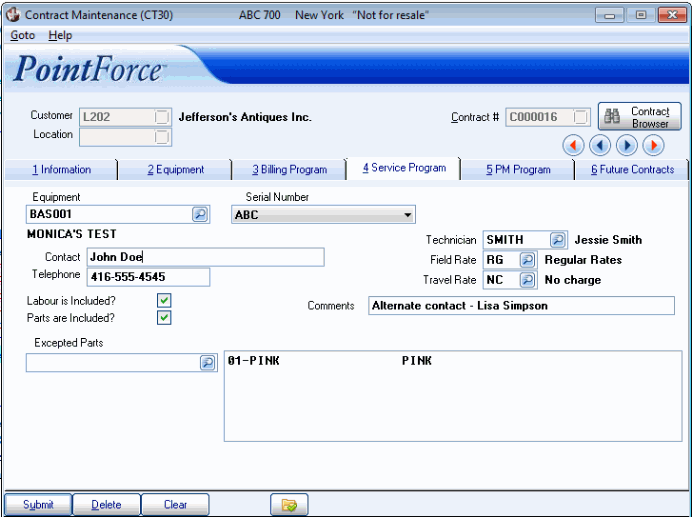
Service Program folder in Contract Maintenance (CT30)

