Billing Program (CT30)
|
Index Meter Billing Setup Window Block Billing Setup Window |
|
Additional Information Billing Types (CT10) Transfer List/Update (CT42) |
The Billing Program folder in Contract Maintenance (CT30) is used to maintain the Billing Program(s) associated with the selected Equipment/Serial number combination under the current contract for the Customer entered in the header section.
- Contract Billing is performed for each piece of equipment on a contract, not on the whole contract. Each piece of equipment may have its own billing program(s). The Billing Program folder is designed to set up billing programs against a contracted piece of equipment.
- Multiple Billing Programs may be set up against one piece of equipment by assigning each one to a different Sequence Number. Multiple Billing Sequences billed on the same customer invoice will appear on the invoice in Sequence Number order.
- The Billing Program determines the type of billing (Flat/Metered/Block/No Charge) to be performed. For a detailed explanation of the Billing Types (CT10), click here.
- The 'Next Bill Date' and 'Frequency' fields determine when billing is to be performed.
- Meter Rates may only be entered if at least one meter was entered in the 'Total Meters' field on the Equipment folder of CT30 and if the Billing Type is Metered or Block.
The following list defines every field of the Billing Program folder of CT30:
- Equipment - enter or select from the query the Equipment to include in the billing program. Only Equipment entered on the Equipment folder is valid. Once the equipment code is entered, the description of the equipment from Products (IM13) automatically displays below this field.
- Serial Number - enter or select from the drop list the Serial number associated with the Equipment entered. Only Serial numbers assigned to the Equipment on the Equipment folder are valid.
- Sequence Number - enter 3 digits to represent the Sequence Number.
- Each contracted piece of equipment may have multiple billing programs, and the sequence number keeps each billing program unique. The sequence number is user assigned, to allow for the different billing programs to print in a particular order on the invoice generated by the Contract Billing Transfer List and Update (CT42).
- It is recommended to leave room for additional billing programs to be added later by assigning the sequence numbers in multiples of 10, for example the first billing program would be assigned sequence 010, the second billing program would be assigned sequence 020, etc.
- Each contracted piece of equipment may have multiple billing programs, and the sequence number keeps each billing program unique. The sequence number is user assigned, to allow for the different billing programs to print in a particular order on the invoice generated by the Contract Billing Transfer List and Update (CT42).
- Billing Program - enter or select from the query a Billing Program for the current Equipment/Serial Number combination. The Contract Billing Programs
(CT10) determines the billing type and set defaults for frequency.
- Note: You cannot select Billing Programs set up as 'Metered' or 'Block' Billing Types if the Equipment is set up with zero in the 'Total Meters' field on the Equipment folder. In this case, the following message displays: "The equipment has not been set up with Meters in the Equipment Folder. You may not select Meter or Block Billing program types unless the equipment is metered. OK". Click OK to clear the message and select a Billing Program that is set up with a 'Flat Rate' or 'No Charge' Billing Type in CT10.
- Note: Once the Billing Program is updated, you cannot change the Billing Program field. This field is inaccessible when the record is recalled. If you have selected the incorrect Billing Program you must delete the Billing Program record and enter the record again.
- Depending on the Billing Type (as selected in the Billing Program (CT10) program) assigned to the Billing Program, various fields become enabled or disabled as well as the enabling and disabling of the Meter Rates button. The following table describes which fields are open or closed as well as the status of the Meter Rates according to the Type of Billing Program selected:
Billing Program Next Billing Date Frequency (M/D) Amount Meter Rates button Block Open Open Closed Open Flat Open Open Open Closed Metered Open Open Closed Open No Charge Closed Closed Closed Closed - Note: You cannot select Billing Programs set up as 'Metered' or 'Block' Billing Types if the Equipment is set up with zero in the 'Total Meters' field on the Equipment folder. In this case, the following message displays: "The equipment has not been set up with Meters in the Equipment Folder. You may not select Meter or Block Billing program types unless the equipment is metered. OK". Click OK to clear the message and select a Billing Program that is set up with a 'Flat Rate' or 'No Charge' Billing Type in CT10.
- Next Billing Date - enter or select from the query the Next Billing Date.
- When the contract is first set up, enter the first billing date. Each time a billing cycle is performed the system calculates the next bill date by adding the frequency set up for the contract to the current bill date.
- You may encounter the following messages in these scenarios:
- "Next Billing Date cannot be earlier than contract Start Date. OK". This message displays if you have entered a date greater than the Start Date entered on the Equipment folder. Click OK to clear the message and enter an alternate date.
- "When billing frequency is in months and not annual, a Next Bill Date greater than the 27th of any month may generate invalid dates, eg. FEB30. To avoid this, the contract must be billed always on the last day of the month. OK". This message displays when you enter the 28th of any month (or greater) and the Frequency is expressed in Months. Click OK to clear the message. The Next Billing Date is automatically forced to the last day of the entered month and the 'Always Last Day of Month?' check box is automatically selected.
- "Next Billing Date cannot be earlier than contract Start Date. OK". This message displays if you have entered a date greater than the Start Date entered on the Equipment folder. Click OK to clear the message and enter an alternate date.
- When the contract is first set up, enter the first billing date. Each time a billing cycle is performed the system calculates the next bill date by adding the frequency set up for the contract to the current bill date.
- Frequency - the Frequency is entered in either Month(s) or Day(s) and defaults to the settings in CT10 for each Billing Program but can be overridden.
- Always Last Day of Month - this check box is automatically selected when the billing is always performed on the last day of the month. Note: You cannot manually change this flag. This flag is automatically selected if you enter the 28th of any month (or greater) and the Frequency is expressed in Months. In this case, the Next Billing Date is automatically set to the last day of the month and the flag is automatically selected.
- The Billing Entry (CT40) program calculates a next bill date for the last day of the following month.
- If you do not want to bill on the last day of the month, then you must change the Next Billing Date to a day less than the 28th of any given month and/or change the Frequency from Months to Days.
- The Billing Entry (CT40) program calculates a next bill date for the last day of the following month.
- Amount - the Amount field is only open for Billing Programs flagged with the Billing Type of 'Flat Rate' as defined in CT10. Enter the dollar amount to be billed each billing run.
- List Box - the list box includes the Sequence number, Billing Program (Type), Next Billing date and Amount (if applicable) for every billing program updated for the equipment/serial number entered.
Note: If you select a line from the list box and try to modify the record while there is an active billing record in CT40, the following message displays: "This equipment has an active billing record. It must be deleted in CT40 before proceeding. OK". Click OK to close the message.
- You can access CT40 by selecting the 'Contract Billing' option from the Goto menu in CT30, or you can open CT40 directly from the PointForce Enterprise menu system.
- Meter Rates
 - the Meter Rates button is only enabled for Billing Types of 'Metered' and 'Block' as defined in CT10. When the button is clicked, depending on the record selected, either the Meter Billing Setup window or the Block Billing Setup window displays for setting up the meter information:
- the Meter Rates button is only enabled for Billing Types of 'Metered' and 'Block' as defined in CT10. When the button is clicked, depending on the record selected, either the Meter Billing Setup window or the Block Billing Setup window displays for setting up the meter information:
- Meter billing - allows a customer to be billed by the usage of a piece of equipment rather than by a fixed amount. The equipment must have some form of meter to capture the usage amount each billing cycle. When metered equipment becomes due for billing, the current meter reading must be entered in CT40, and the system then determines how much to bill based on the rates set here. For more information on the Meter Billing Setup window, click here.
- Block billing - is for use by metered equipment where customers pre-pay for a specified amount of usage. A block is initially sold to the customer, and on a regular basis determined in the Contract Maintenance program the current meter reading of the equipment is entered to determine usage. If the customer has used more than was purchased in the Block, a new Block is automatically billed to the customer and any amount in excess of the previous block may also be billed. For more information on the Block Billing Setup window, click here .
- Meter billing - allows a customer to be billed by the usage of a piece of equipment rather than by a fixed amount. The equipment must have some form of meter to capture the usage amount each billing cycle. When metered equipment becomes due for billing, the current meter reading must be entered in CT40, and the system then determines how much to bill based on the rates set here. For more information on the Meter Billing Setup window, click here.
- List Box - displays a list of all sequences currently assigned to the selected Equipment/Serial Number record including all Billing details.
The following table outlines the functionality of each button on the Billing Program folder of CT30:
| Button Label | Icon | Functionality |
| Delete all Billing Programs |  |
Deletes all Billing Programs for the currently selected Equipment/Serial Number combination. |
| Submit |  |
Saves the information entered on the Information panel and clears any non-default fields. |
| Delete |  |
Deletes the currently selected record. Note: If you delete a record that is currently listed on the Future Contracts folder of CT30, the following message displays: "Renewal information exists for this Billing Sequence. Do you wish to delete it? Yes/No". Select No to close the message and retain the record or click Yes to delete the record. The Future Contract is removed and, if you wish to retain the Future Contract, you must open the Future Contracts folder to regenerate the record(s). For more information on Future Contracts click here. |
| Clear |  |
Clears all of the information in the all of the fields on all of the folders. |
| Start a New Record |  |
Clears all of the non-default information in all of the fields. |
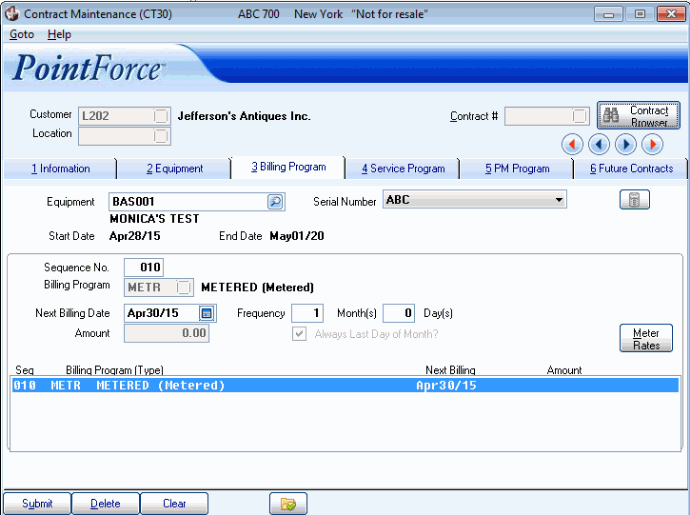
Billing Program folder in Contract Maintenance (CT30)

