Contract Document Types (CT02)
|
Additional Information Future Contract Notices(CT52) Contract Maintenance (CT30/Equipment) |
The Contract Documents (CT02) program is used to maintain a list of document types along with a short description of the document. The 'default' document type automatically displays in the 'Document' field of the Contract Maintenance (CT30) program on the Equipment folder, and is used when creating mail merge documents in the Future Contract Notices (CT52) program.
The following list defines every field on CT02:
- Document Type - enter the name of the document, including the document extension (e.g. '.doc' or '.docx'). You can enter a maximum of 30 alpha numeric characters in this field.
- Description - enter a description of the document type to a maximum of 130 alpha numeric characters.
- Set as Default - select this check box to define the current Document Type as the default. The default document type displays in the 'Document' field in CT30 on the Equipment folder. This is not a mandatory flag. If you do not set a default Document Type, you can manually select the appropriate record in CT30.
The following table outlines the functionality of each button on CT02:
| Button Label | Icon | Functionality |
| Submit |  |
Saves the information entered for the current record. |
| Delete |  |
Deletes the current record. Note: The record is deleted regardless of usage in CT30. Existing records that use the deleted Document Type are still considered valid, however you will not be able to create new records in CT30 using the deleted Document Type. |
| Clear |  |
Clears all of the information in the all of the fields. |
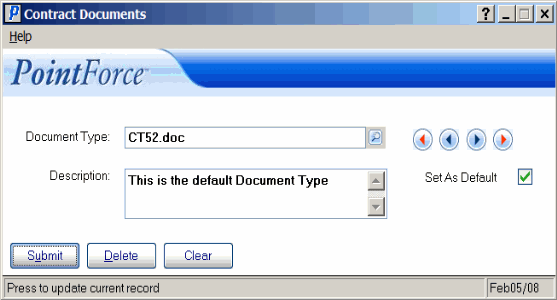
Contract Documents (CT02)
