Contract Sales Office (CT01)
The Sales Office (CT01) program is used to maintain sales offices set up for use with the Contract Maintenance (CT30) program. When Contract Maintenance is opened, the Select Sales Office window displays. The list of Sales Office in this panel is defined by the Sales Offices entered in this program (CT01).
The information that you enter in Sales Office (CT01) determines:
- The prefix for Contract numbers that are generated in Contract Maintenance (CT30).
- Whether or not the Contract numbers are manually or automatically generated.
The following list defines every field in CT01:
- Sales Office - enter or select from the query the Sales Office that can be selected when CT30 is invoked. This is a mandatory field.
- Automatic or Manual Contract Numbers - enter or select from the query the method in which the Contract numbers are to be generated. Valid options include:
- A - Contract Numbers are automatically generated when a record is updated in CT30. The Contract Prefix check box is available when this option is selected.
- M - Contract Numbers are manually entered before a record can be updated in CT30. The Contract Prefix check box is unavailable when this option is selected.
- A - Contract Numbers are automatically generated when a record is updated in CT30. The Contract Prefix check box is available when this option is selected.
- Contract Prefix - enter a single character in this field. The Contract Prefix becomes the first character of an 'automatically' assigned Contract number. If you are creating records for multiple sales offices you can use the same prefix for all of the Sales Offices, but we recommended that you enter different prefixes for the various sales offices to make it easier to differentiate them. This is a mandatory field only if you have selected 'Automatic' as the method for generating Contract numbers.
| Button Label | Icon | Functionality |
| Submit |  |
Saves the information entered for the current record and clears all of the fields that do not contain defaults. |
| Delete |  |
Deletes the current record. Note: There are no checks when deleting a record. The record is deleted whether or not there are existing records in CT30. Existing records in CT30 for the deleted sales office will not be affected, however you will no longer be able to process records in CT30 for the deleted sales office. |
| Clear |  |
Clears all of the fields that do not contain defaults without updating the current record. |
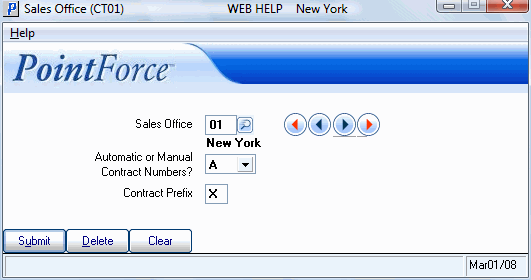
Sales Office (CT01)
