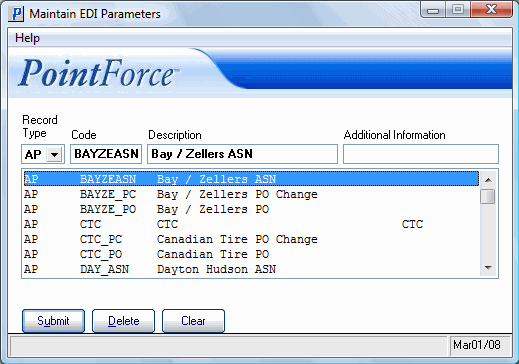EDI Parameters (CC87)
The EDI Parameters (ibis_cc87) program is usually set up by the TECSYS PointForce Enterprise EDI Support team. You may be required to update this program with the direction of your Support team representative. Note: In order to access CC87, your user ID must be assigned the ibis_internal role. Please contact your system administrator for more details.There are six EDI Parameter types:
- AP - Application
- AU - Audit
- MO - Modules
- NE - Network
- TP - Trading Partner
- TX - Transactions
Note: Networks (NE) must have 'ALL' or a specific terminal ID number entered in the Additional Information field in order to appear on the Network screens/folders in the EDI programs. If you are entering a string of terminal IDs, use a comma to separate each ID (for example: T1,T3,T7).
When Modules (MO) have EI33 added to the Additional Information field, the Available in EI33 check box in EDI Trading Partner Modules (ibis_ei33) will be available. When you select this check box in ei33, the individual trading partner module is included when EI33 runs. Note: If the additional information is changed or removed, any records in EI03 where the Available for EI33 was selected will be automatically de-selected.
Once the parameters are set, they are used in Trading Partner (ibis_ei01) and Trading Partner Modules (ibis_ei03).
The following table outlines the functionality of each button on EI01:
| Button Label | Icon | Functionality |
| Submit |  |
Saves the information entered for the current Record Type. |
| Delete |  |
Deletes the information entered for the current Record Type. Caution: The delete functionality does not require you to confirm the delete request. When you click Delete, the record is instantaneously deleted. |
| Clear |  |
Clears all of the fields allowing you to add a new Record Type. |