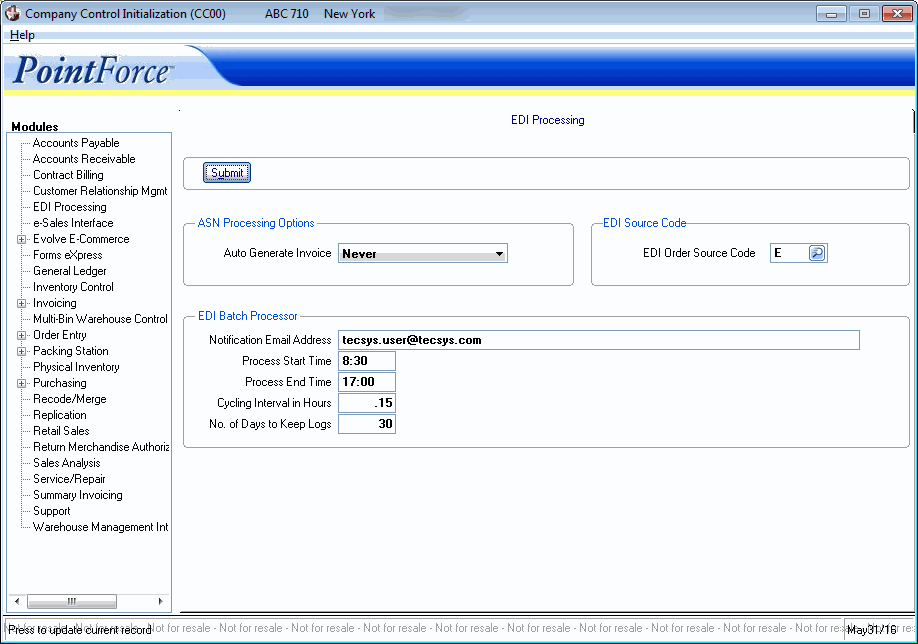EDI (CC00)
The EDI Processing folder sets the Advanced Shipping Notice (ASN) Invoicing options used during the ASN Generation (ibis_ei58/ibis_ps58) process. Note: EDI Processing is an optional module that is not included in the base Enterprise package.
The following list defines every field on the EDI Processing folder:
- In the ASN Processing Options section:
- ASN Generate Invoices - the option selected from the drop down list determines when the invoice will be generated during the ASN Process. The following are valid options:
- Never - the invoice is not automatically processed by EI58, Warehouse Ship Advice Print (ibis_ei71), Packing Entry (ibis_ps30) or Shipping Entry (ibis_ps41). The invoice must be manually processed through Invoice Direct Bill & Credit Entry (ibis_in41).
- Always Invoice - the invoice is automatically generated in PS30 or PS41 once the Shipment is closed or when EI71 is executed.
- ASN Acknowledged - the invoice is automatically generated once the ASN Acknowledgment for the EDI transmission has been received by EI58.
- ASN Transmitted - the invoice is automatically generated once the ASN EDI transmission has been successfully transmitted via EI58.
Note: For invoices to be automatically generated in PS30/PS41, you must also select 'Generate Invoice' in CC00/Packing Station.
- Never - the invoice is not automatically processed by EI58, Warehouse Ship Advice Print (ibis_ei71), Packing Entry (ibis_ps30) or Shipping Entry (ibis_ps41). The invoice must be manually processed through Invoice Direct Bill & Credit Entry (ibis_in41).
- ASN Generate Invoices - the option selected from the drop down list determines when the invoice will be generated during the ASN Process. The following are valid options:
- In the EDI Source Code section:
- EDI Order Source Code - enter or select from the query an Order Source code. The Order Source codes are created in Invoice & Order Sales Sources (ibis_in04). When orders are processed through Order and Quote Entry (ibis_oe30), all EDI orders default to the order source selected here.
- In the EDI Batch Processor section:
- Notification Email Address – enter the email address to be used to send error notifications from EI33. You can enter multiple email address, separate each address by a semi-colon.
- Process Start Time – enter the time that EDI Batch Processing (ibis_ei33) will start processing transactions. The time must be entered using a 24 hour clock, for example 14:30.
- Process End Time – enter the time that EI33 will stop processing transaction. The time must be entered using a 24 hour clock, for example 15:45.
- Cycling Interval in Hours – the cycling interval indicates when the time EI33 will process the next batch of transactions. The time entered here is in hours, for example if you want the cycling to be every 9 minutes, enter .15 in this field or if you want the cycle to be every 15 minutes, enter .25 in this field.
Here is a chart that provides examples from 1 to 59 minutes:
- Notification Email Address – enter the email address to be used to send error notifications from EI33. You can enter multiple email address, separate each address by a semi-colon.
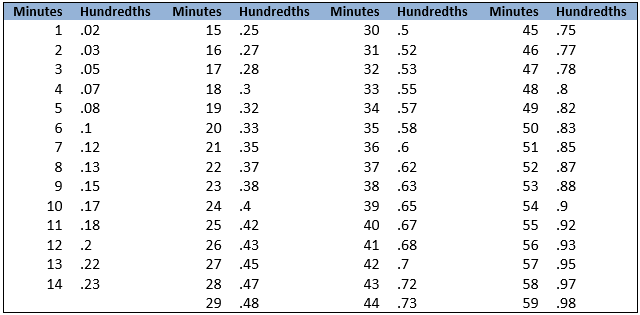
- No. of Days to Keep Logs – enter the number of day s to keep the logs produced in EI33.