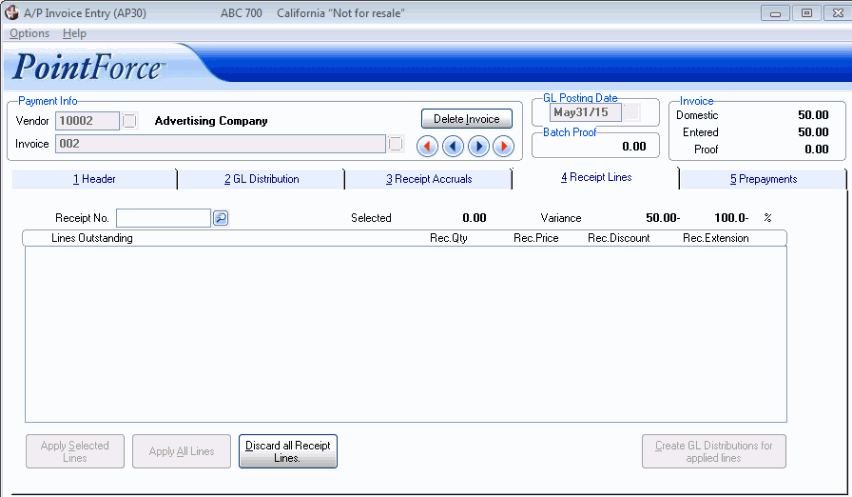Receipt Lines (AP30)
|
Additional Information Receipts Accrual Overview Invoice/Receipt Matching |
The Receipts Lines folder in A/P Invoices (AP30) is used to apply the receipt(s) from a list of open Receipts to the current Invoice. The information on this folder is related to the Vendor/Invoice record that appears in the Header Section. For more details on Invoice/Receipt matching, click here.
Note: In order to access this folder, you must have 'Receipts Accrual Processing' selected in Company Control Initialization (CC00/Purchasing) and you must have 'Enter Receipts Accruals' selected on the Header folder.
The following list defines every field on the Receipt Lines folder:
- Receipt No. - enter or select from the query the Receipt that is to be applied to this Invoice. The AP Receipt Accruals window opens when the query is selected. The AP Receipt Accruals window lists the Receipt number(s) created for this Vendor in P/O Receipt and In Transit Entry (PO60) and written to the Receipts Accrual Detail file once the P/O Receiving Register Print (PO64) is accepted. You can only enter a Receipt number that is still outstanding, i.e. a receipt that has not yet been matched to an Invoice.
- Selected - identifies the total dollar amount (in the currency of the Invoice) that has already been applied to the AP Invoice. The list box displays the detail lines from the Receipt selected in the Receipt No. field. Once the line or lines are selected and applied to the Invoice using either the Apply Selected Lines or Apply All Lines button, the value of the line(s) displays in the Selected field. Note: this field will not update until you apply the lines.
- Variance - identifies the total variance dollar amount (in the currency of the Invoice) between the amount being paid on the Invoice and the amount of Receipt dollars applied to the Invoice. For example, the Invoice has a value of $10,000 and a total of $9,500 worth of Receipt dollars is applied to the Invoice. The Variance displays a value of $500. Note: this field will not update until you open the Receipt Accruals folder and then return to this folder.
- Note: If this Invoice is paying more than the original Receipt value, both the Variance dollar amount and the Variance percentage display as negative values.
- Variance % - the Variance percentage identifies the percentage between the applied Receipt total and the AP Invoice total. For example, the Invoice has a value of $10,000 and a total of $9,500 worth of Receipt dollars is applied to the Invoice. The Variance percent is 5.2%. Note: this field will not update until you open the Receipt Accruals folder and then return to this folder.
- Note: If this Invoice is paying more than the original Receipt value, both the Variance dollar amount and the Variance percentage display as negative values.
- Lines Outstanding List Box - the Lines Outstanding list box updates when a Receipt No. is entered or selected. The following columns display information for each line in the list box:
- Lines Outstanding - lists all the Receipt detail lines that are still outstanding i.e. not already applied to an Invoice: Receipt Line, PO Number, PO Line Number and Product Code. If the Product was received in PO60 without a Purchase Order from PO40, then only the Receipt Line and the Product Code display in the list box.
- Rec. Qty - the quantity received on the selected Receipt.
- Rec. Price - the price assigned to the Receipt at the time the Receipt was created in the currency of the Purchase Order.
- Rec. Discount - the discount applied to the Received price (if applicable).
- Rec. Extension - the total line extension in the currency of the PO at the time the Receipt was created.
The following table outlines the functionality of each button on the Receipt Lines folder:
| Button Label | Icon | Functionality |
| Apply Selected Lines |  |
Applies the selected Receipt lines to the Invoice. Lines are selected by double-clicking on the line in the list box. A '>' symbol appears before all selected lines. The selected lines are moved from this folder onto the Receipt Accruals folder. |
| Apply All Lines |  |
Applies all Receipt lines in the list box to the Invoice. All of the lines are moved from this folder onto the Receipt Accruals folder. |
| Discard all Receipt Lines |  |
Clears the selected Receipt lines (those identified with the '>' symbol). This de-selects all Receipt lines in the list allowing you to begin selecting the appropriate lines again. |
| Create GL Distribtutions for applied Lines | 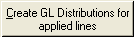 |
Takes the total dollar value of the Receipts applied from this folder and creates the GL distribution entry on the GL Distribution folder to debit the Receipts Accrual control account. All values from folder 4 are cleared as they move into the GL folder. |