Responses (JS02)
The Responses folder in Job Stream Program Groups and Responses (JS02) allows you to enter the sequences of commands for the group code/program seq/ID record entered in the Header section.
- These commands are executed when the Job Stream Processing (JS25) program runs. For more information on JS25, click here.
The following list defines every field on the Responses folder:
- List Box - the list box displays the commands that will be executed when the Group Code is 'played' in JS25. You can recall a program from the list box by double clicking on the line or by highlighting the line and pressing Enter.
- Sequence - enter an 8 character alphanumeric value (for example, 00000010, 00000020, 00000030) that is used to determine to sort order of the command to be issued by JS25 when the current program is run within the selected Job Stream Group.
Note: The list box displays the programs in order of the Sequence so that you can see how the Job Stream will be executed by JS25.
- Variable Response Prompt - a Variable Response Prompt can be configured instead of the Response to one of a program's required or optional settings when you want to set a value at run-time. For more information and examples about Variable Response Prompts click here.
- Response - when JS25 is used to 'Record' a Job Stream Group, the values required in the Response field generate automatically. If you want to specify these values manually, you must know the name of the control and the value must be assigned. For more information and examples about Responses click here.
The following table outlines the functionality of each button on the Responses folder:
| Button Label | Icon | Functionality |
| Submit |  |
Saves the information entered for the current record. |
| Delete |  |
Deletes the current sequence record. |
| Clear |  |
Clears all of the fields allowing you to enter a new group and response record. |
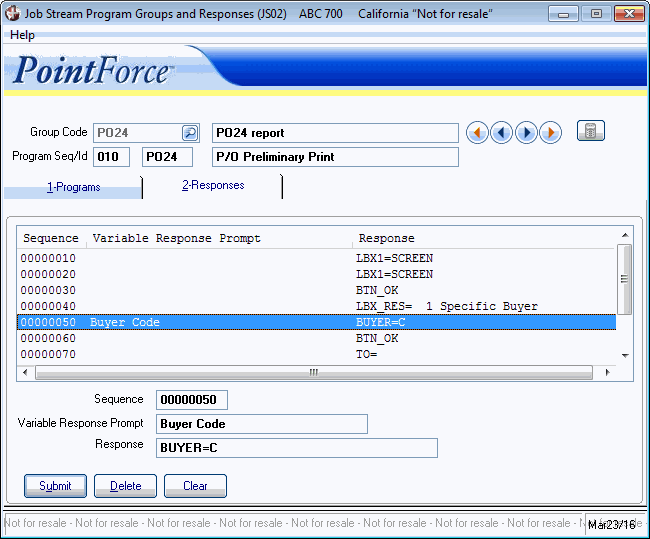
Job Stream Program Groups and Responses/Responses folder (JS02)

