Whse Receipt Stock Audit Print (IC56)
|
Additional Information Receive Branch Transfer (IC55) |
The Whse Receipt Stock Audit Trail (IC56) program reports the warehouse transfers processed via TAT code "WHS" that were received through the Receive Branch Transfers (IC55) program. IC56 displays the quantities reduced in the source warehouse and the quantities increased at the destination warehouse.
IC56 also updates and reports the general ledger distribution, as per the example below:
-
Assume that the transfer of the product is from whse 01 to whse 02.
- The productís cost in whse 01 = $100.00
- The freight factor incurred when shipping from 01 to 02 = 1%
| Warehouse | GL Distribution |
| Upon shipment from Warehouse 01 | DR In-Transit Clearing - 100.00 CR Inventory-Warehouse 01 - 100.00 |
| Upon receipt by Warehouse 02 | DR Inventory-Warehouse 02 - 101.00 CR In-Transit Clearing - 100.00 CR Freight Clearing - 1.00 |
To run IC56:
- The Warehouse Selection window automatically opens. Select the ship to warehouse. Note: If you select a warehouse that has not had stock receipts updated in Receive Branch Transfers (IC55), the following message displays: "Complete the Stock Receipt for warehouse transfers first. OK". Click OK to clear the message. IC56 automatically closes. Open IC56 again and select a valid warehouse.
- The Printer Selection window automatically opens. Select the device destination and click OK.
- The Report Complete screen opens when the report is generated. Depending on the print device selected, you are presented with one of the following two options:
- If you are printing the report to a local printer device, PDF file or to your screen, enter the Acceptance Codes to accept the report, click Restart to restart the printing of the report, or click Abort to cancel the report.
- If you are sending the report via an email or fax device, click OK to accept the report, click Restart to restart the fax/email (not always applicable), or click Abort to cancel the report.
- If you are printing the report to a local printer device, PDF file or to your screen, enter the Acceptance Codes to accept the report, click Restart to restart the printing of the report, or click Abort to cancel the report.
When the report is complete and you enter the acceptance codes, the system updates the General Ledger.
Here is an example of the IC56 Audit Trail report:
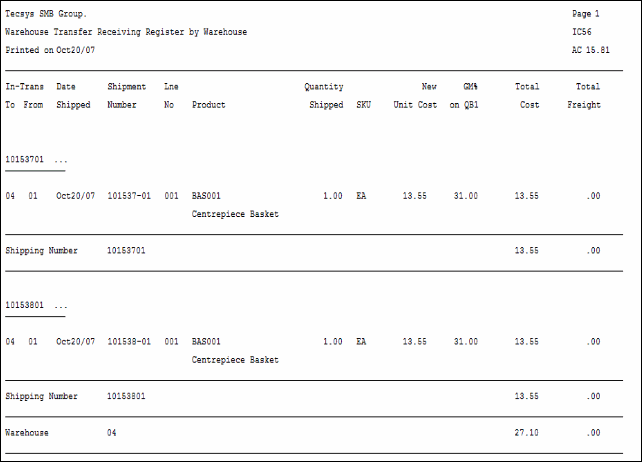
IC56 example
