Warehouse Transfer Criteria (IC16)
The Maintain Warehouse Transfer Criteria (IC16) is used set up the criteria for calculating inventory transfer quantities via the warehouse replenishment sub-system.
- Note: Warehouses used with the warehouse replenish sub-system must be set up with the Class of Trade field set to 'WHS' in Customer Master (SU13). Only the 'ship to' warehouses need to be set up in SU13. For more information on the set up of warehouses in SU13, click here.
The Criteria entered in this program directs the calculations performed in Recalculate Warehouse Forecast (IC23). The Values entered here have a dramatic effect on the forecast demand, safety stock (minimum), order points and maximums. This, in turn, has a significant impact on remote inventory levels and customer service levels.
The following list defines every field in IC16:
- Warehouse Number - enter or select from the query the Warehouse code. Warehouse codes are defined in Mntn Sales Office/Whse Numbers(CC96).
Note: The warehouse entered in this field must be a destination warehouse and cannot be the primary warehouse. If you select the primary warehouse, the following message displays: "The system does not allow transfers to the primary warehouse. Your primary warehouse is xx. OK". Click OK to close the message window and then select a secondary warehouse. For more information about the primary warehouse click here.
- Short Name - once you enter a warehouse, the Short Name of the warehouse automatically displays in this field. This field is for information purposes only and cannot be edited.
- Lead time in Days - enter the lead time in days to a maximum of 999.
- The lead time entered here is the lead time used in the Recalculate Warehouse Forecast (IC23) calculations, expressed in calendar days. A value of 0 will result in IC23 calculating 0 for the safety stock, order point and maximum. Note: We recommend that a consistent number be used for all warehouses regardless of actual shipment/lead times. This will result in consistent calculations among warehouses.
- Forecast Calculation Code - enter or select from the query the forecast calculation code.
- Forecast calculation codes are maintained in Maintain Forecast Calc. Code (PO07) and allow the set up and maintenance of information required to forecast monthly inventory unit requirements. The entries made in PO07 are used by Recalculate Warehouse Forecast (IC23) to calculate the forecasted demand of a product for a reorder period, based on past demand of that product. Note: If the Lead time in Days is set to 000, the system will use the 'Restocking Information' from Maintain Inventory Master
(IM13/Warehouse) for each individual product.
- For more information on Restocking Information, click here.
- For more information on the Forecast Calculation Code, click here.
- Forecast calculation codes are maintained in Maintain Forecast Calc. Code (PO07) and allow the set up and maintenance of information required to forecast monthly inventory unit requirements. The entries made in PO07 are used by Recalculate Warehouse Forecast (IC23) to calculate the forecasted demand of a product for a reorder period, based on past demand of that product. Note: If the Lead time in Days is set to 000, the system will use the 'Restocking Information' from Maintain Inventory Master
(IM13/Warehouse) for each individual product.
- Reorder Criteria Code - enter or select from the query the Reorder Criteria Code.
- Reorder Criteria Codes are maintained in Maintain Purchasing Criteria (PO09/Purchasing Criteria). The purchasing criteria table establishes the rules by which IC23 recalculates Maximums, Minimums, Reorder Points and Line Points for products.
- For more information on Purchasing Criteria, click here.
- Reorder Criteria Codes are maintained in Maintain Purchasing Criteria (PO09/Purchasing Criteria). The purchasing criteria table establishes the rules by which IC23 recalculates Maximums, Minimums, Reorder Points and Line Points for products.
The following table outlines the functionality of each button on IC16:
| Button Label | Icon | Functionality |
| Submit |  |
Saves the information entered for the current record. |
| Delete |  |
Deletes the current record. |
| Clear |  |
Clears all of the fields that are not defaulted to specific values allowing you to create a new record. |
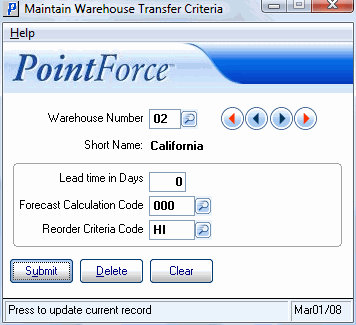
Maintain Warehouse Transfer Criteria (IC16)
