Budget Percentage Entry (GL61)
The Maintain Budget Tables (GL61) program enables you to create and maintain tables of monthly percentages that you can then use to allocate an annual budget amount in Maintain Budget Figures (GL65). The GL61 Budget Tables enable you to quickly try out different budget scenarios.The following list defines every field on GL61:
- GL Budget Table Code - enter or select from the query a code that identifies the GL Budget Table. The code can be a maximum of 2 digits in length and must be within the range of '00' to '99'.
- Fiscal Period Percentages - enter a percent value into any or all of the fiscal periods displayed on GL61.
- Total - a running total of the percentages for all periods displays in the Total field. The Total must be 100% before you can Update the Budget Table or exit the program.
The following table outlines the functionality of each button in GL61:
| Button Label | Icon | Functionality |
| Submit |  |
Saves the current Budget Table information entered on the screen. |
| Delete |  |
Deletes the entire GL Budget Table, including the code itself. You are not given a confirmation message; when you click Delete the Budget Table is automatically deleted. |
| Clear |  |
Clears the fields in the screen allowing you to create a new GL Budget Table. |
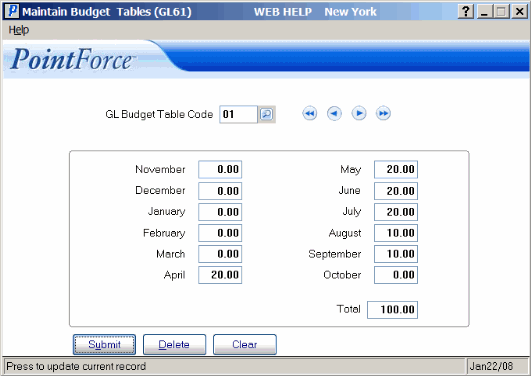
Maintain Budget Tables (GL61)
