G/L Report Set Print (GL55)
The Print Report Sets (GL55) program generates and prints all of the GL Report Sets created in Define Report Set (GL12). Once you start the print process, the process runs until all of the reports print.
Note: GL55 will tie up your destination printer until all of the reports are printed. A large Report Set might take several hours to run. You can abort the report print and start all over again later, if required.
The GL system does allow you to produce consolidated financial statements across multiple companies. To facilitate this, the chart of Accounts should be common across those companies (i.e. the Sales GL Account is the same GL code in all companies).
- The consolidated report is generated using the report set and report parameters from the company you are in when you execute GL55. For example, you are producing Consolidated financial statements for Companies 11 and 12. If you execute program GL55 in Company 11, then the report set and report parameters in Company 11 are used. If you execute GL55 in Company 12, then the report set and report parameters in Company 12 are used.
Setting Up and Using GL55:
- When GL55 initially opens, the Consolidation of GL Reports screen automatically opens. Highlight the Company for which you want to print reports and click OK.
- If there are no Companies listed on the 'Consolidation of GL Reports' screen, in the 'Add/Delete Company' field, enter or select from the query the Company code with which you want to work. The Company automatically displays in the list box. Select/highlight the Company and click OK to open GL55.
- If you want to delete a Company listed on the 'Consolidation of GL Reports' screen, in the 'Add/Delete Company' field, enter or select from the query the Company code you want to delete. The program detects that the Company is already 'added' to the list box and the Company is automatically deleted.
- If there are no Companies listed on the 'Consolidation of GL Reports' screen, in the 'Add/Delete Company' field, enter or select from the query the Company code with which you want to work. The Company automatically displays in the list box. Select/highlight the Company and click OK to open GL55.
- GL55 automatically opens. The following list defines every field on the screen:
- Report Set - enter or select from the query the Report Set Code you want to print. Report Sets are defined in GL12.
- For fiscal period - enter the fiscal period to be reported. The default fiscal period is the last period closed. You can enter the current period open or any closed period for the current year.
You can generate a preliminary report for the current period once the Preliminary General Ledger runs in Preliminary/Final GL Report (GL81).
- Starting with sequence - you can print a subset of the Report Set by starting the print at an intermediate point in the Report Set sequence. Specify the sequence number of the report with which you want to start printing. Report Set Sequences are assigned in GL12. The report entered and all reports in the sequence that follow will print.
To print all the Reports in the set, leave the 'Start with Sequence' field blank.
- Report Set - enter or select from the query the Report Set Code you want to print. Report Sets are defined in GL12.
- When all of the information is correctly entered, click OK.
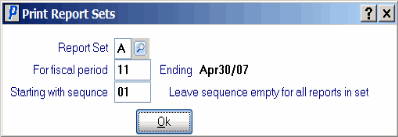
Print Report Sets (GL55)
