Renumber Lines
The Renumber Lines screen is accessed by clicking on the Renumber Lines button on the Maintain Report Parameters (GL05) program. If you are adding new report lines to the middle of an existing report, you may need to use this screen to renumber the report lines and create gaps in the line numbers. For example, your lines are numbered 10, 11, 12, 13 and you want to insert a new line between lines 10 and 11. You can renumber your existing lines to 10, 20, 30, 40 and then add new line number 15 between renumber lines 10 and 20.
| Before Renumber |
After Renumber |
| 10 | |
| 11 | 15 (new line) |
| 12 | 20 |
| 13 | 30 |
The following list defines every field on the Renumber Lines window:
- Existing Line Number to start from - enter the line number on which to start the renumbering. You can renumber all of the report line numbers by setting this to 1. Note: the line number must exist in the report for the renumber process to work.
- Line Number: ## to now become - the value that you specify in the 'Existing Line Number to start from' field is displayed in the field heading (in place of the '##'). Enter the new line number for this report line in this field. For example, you want to insert a new line between lines 47 and 48. One solution is to set:
- 'Existing Line Number to start from' = 48
- 'to now become' = 50
When you click OK, line 48 is renumbered to 50 and you now have a gap between lines 47 and 50 to insert new report lines.
- Increment new lines by' - enter the value that you want to increment the renumbered lines by in this field. Following the example above, we will:
- 'Increment new lines by' = 10
All lines up to line 47 stay the same, line 48 becomes line 50 and all lines after 50 are renumbered in increments of 10.
When all of the information is correctly entered, click OK to renumber the lines. (You must tab between each field on this screen.)
If you want to cancel the renumber request, click Cancel and you are automatically returned to GL05.
Note: If any subtotal, total or formula lines contain a line number that is renumbered, the line number is renumbered in the formula as well.
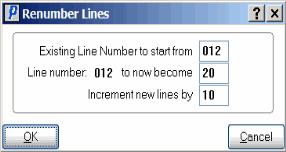
Renumber Lines

