Enter Total Formula
The Enter Total Formula screen is accessed from the Maintain Report Parameters (GL05) program.
- You can click on the Formula button to open this window.
- You can select 'Sub-Total (underlined)', 'Sub-Total (not underlined)', 'Total' and 'Percent' from the Type drop down list and this window automatically opens.
You can define a formula to calculate the value reported on the currently selected report line. The calculation uses the values from any number of other lines that you select from the current GL Report. You can even include lines that you have set up as formulas, i.e. other sub-total or total lines.
The following list defines every field on the 'Enter Total Formula' screen:
- Previous Detail back to Last Total - select this check box to place a 'P' into the 'Formula' field, replacing any formula that is currently there. This formula sums all of the previous Detail lines up to but not including the previous Total or Sub-Total line. To specify another formula, clear the check box.
- Formula - Formulas consist of one or more of the following elements:
- a Report Line number
- a plus sign (+)
- a minus sign (-)
- a division sign (/)
OR an upper-case 'P', which performs one of the following calculations, depending on the current Line type:
- If the current Line is a Sub-Total, then 'P' sums all the previous Detail lines until it reaches the previous Sub-Total or Total line.
- If the current Line is a Total, then 'P' sums all the previous Detail lines until it reaches the previous Total line.
Here are some examples of how to use formulas:
- To add the values in line numbers 120, 121 and 130 together, enter 120+121+130
- To divide the value in line 150 by the value in line 165, enter 150/165
- To sum all the report lines back to the previous Total/Sub-Total line, enter P
When all of the information is correctly entered, click OK to apply the formula to the current Line. You are automatically returned to GL05.
If you want to end the transaction without making any changes, click Cancel. You are automatically returned to GL05.
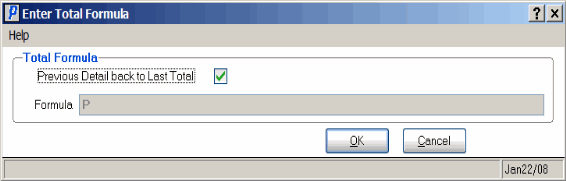
Enter Total Formula - Default Setting
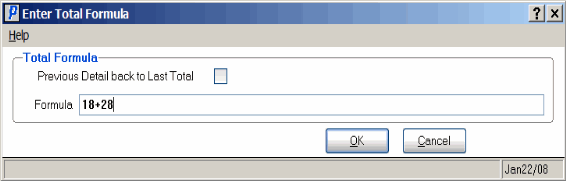
Enter Total Formula - Add the Values in Specific Line Numbers

