Enter List of GL Accounts
The Enter list of GL Accounts screen is accessed from the Maintain Report Parameters (GL05) program.- You can click on the Details button to open this window.
- You can select 'Detail' or 'Continuation' from the Type drop down list and this window automatically opens.
GL05 uses the GL Accounts specified on the 'Enter list of GL Accounts' screen differently depending on the 'Types of Headers' specified in GL05:
- Predefined Column Headers (A) - for Predefined Column Header reports, the 'Enter list of GL Accounts' window accepts up to 8 GL Accounts, specific or Masked Codes, which are summarized into the detail line. If you want to summarize more than 8 Accounts for a single Detail line, you can create a Continuation type line immediately following the Detail line and enter up to 8 more accounts on each line.
- User Defined Column Headers (B) - for User Defined Column Header reports, the 'Enter list of GL Accounts' window accepts a GL Account, specific or Masked Code, for each of the columns on the report. If any Detail line columns require more than one account or Masked Code, you can create subsequent Continuation type lines and enter up to 8 more accounts on each line. These accounts are included in the detail line summarization.
Creating a Masked Code:
As previously noted, you can create a 'Masked Code' and enter it in the GL Account field. When assigning GL Accounts in the 'Enter list of GL Accounts', a Masked Code can be used to include a range of GL Accounts in a Detail Line. Specify the common GL Account code characteristics and substitute asterisks to create a Masked Code that selects all accounts within that common prefix and/or suffix pattern. When the reporting program processes a Masked Code, all GL Accounts that match that pattern are summarized into the Detail line. For example, if the Masked Code specifies 01-31****, then all accounts prefixed with 01-31 are summarized in the Detail line.
When all of the information is correctly entered, click OK to add the GL Account(s) to the current Line. You are automatically returned to GL05.
If you want to end the transaction without making any changes, click Cancel. You are automatically returned to GL05.
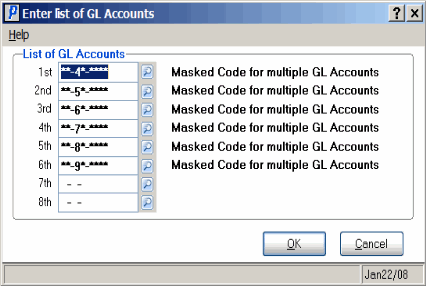
Enter List of Accounts

