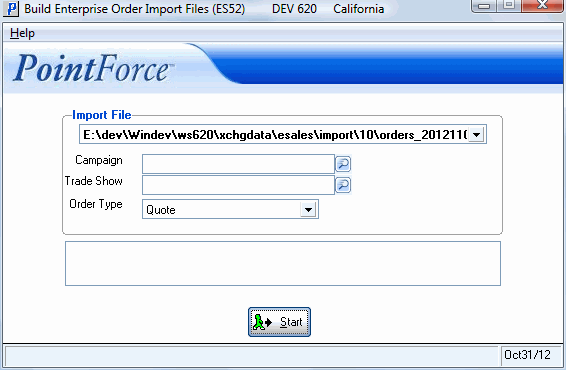Sales Order Import (ES52)
The Build Enterprise Order Import File (ES52) program takes the order file that was generated from the eSales server and brings the orders into PointForce Enterprise (PFE). This program is company specific, and must be executed in each company in which you use eSales.
The following list defines every field in ES52:
- Import File - select from the drop down list the location of the import file. The import file location is defined in Company Control Initialization (CC00/eSales) in the 'Import Directory for Orders' field.
- Campaign - this field is only available in PFE versions 6.1 and higher. Enter or select from the query the campaign code to be assigned to this batch of orders. This is an optional field; campaign codes are only available with the CRM module.
- Trade Show - this field is only available in PFE versions 6.1 and higher. Enter or select from the query the trade show to be assigned to this batch of orders. This field is optional; trade show codes are only available with the CRM module.
- Order Type - select from the drop down list an order type to be assigned to this batch of orders.
The following table outlines the functionality of the button on ES52:
| Button Label | Icon | Functionality |
| Start |  |
Imports all the sales orders into a batch which is used to generate a sales order. Once all of the data is imported, the following message displays: "Generate Sales Orders for batch xxxxxx now? Yes/No". If you select Yes, the orders will be generated. If you select No, the orders will not be generated; you can run OE43 to generate the orders. A second message displays: "Print Import Order Generation Log for batch xxxxx after generation? Yes/No". Select Yes to print the log and No to bypass the printing of the log. |