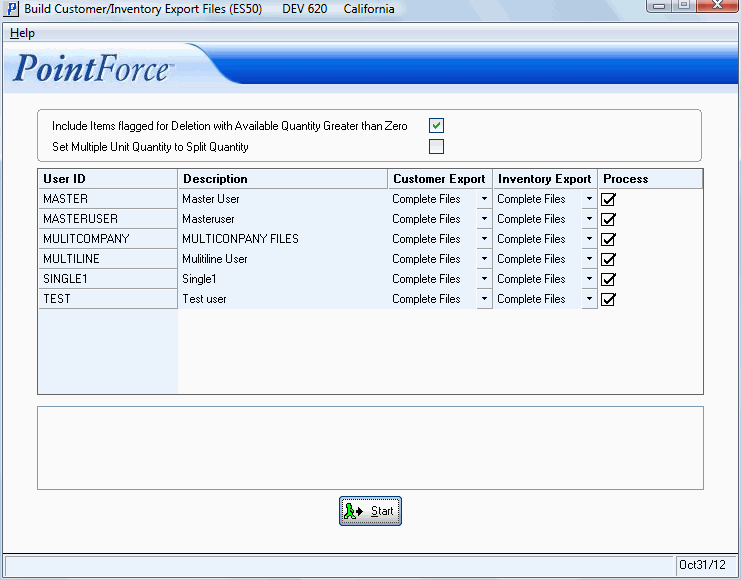Customer/Inventory Export File Creation (ES50)
The Build Customer/Inventory Export Files (ES50) program builds the files that are transferred to each handheld device when the synchronization operation is started.
The following list defines every field on the ES50 screen:
- Include Items flagged for Deletion with Available Quantity Greater than Zero - when this check box is selected, all items flagged for deletion with an available quantity will be included in the export.
- Set Multiple Unit Quantity to Split Quantity - when this check box is selected, multiple quantities will be set to the split quantity as defined for each item in Maintain Inventory Master (IM13/Stock). For more information on split quantity, please see the IM13/Stock topic
- User ID - the list box lists all user ids that exist in Maintain User IDs (ES01). This field cannot be edited.
- Description - defaults to the description of the wser ID as maintained in ES01. This field cannot be edited.
- Customer Export - select from the drop list the type of customer data file that is transferred to the handheld device when a synchronization operation is done. If the drop list is unavailable for selection, please see the complete files section below for further details. Valid options include:
- Complete Files:
- This option sends a completely new customer master and related ship to master file to the handheld device.
- The existing customer and related ship to records on the handheld device are completely replaced with the new records.
- In the following conditions, this option is automatically selected, and cannot be altered:
- A new company record is added to the User ID in ES01 Maintain User IDs.
- An existing company record is deleted from the User ID in ES01.
- An "active" company record is changed to "inactive" for the User ID in ES01.
- An "inactive" company record is changed to "active" for the User ID in ES01.
- An "active" company salesrep or territory is changed in ES01.
- A customer is recoded or merged by Execute Customer Recode/Merge (RM85).
- The Delete Inactive Customer List (SU16) has been run and customers are deleted as a result of accepting the report.
- This option sends a completely new customer master and related ship to master file to the handheld device.
- File Updates Only:
- This option is the default for all transactions unless one of the automatic selection conditions as noted in "Complete Files" is met.
- This option only updates existing customer and ship to records on the handheld device; records that have not been updated are not replaced on the handheld device.
- A Customer and related Ship To record are updated on the handheld device if any of the following conditions are met:
- A new customer is added in PFE.
- A new customer ship to is added in PFE.
- A change is made to any one of the following fields in the Customer Master (SU13):
- Name
- Address
- Address Line 2
- City
- Prov/Sate
- Postal/Zip
- Country
- Telephone
- Terms Code
- Credit Limit
- Territory
- SalesRep
- A change is made to any one of the following fields in the Ship To Address (SU14):
- Name
- Address 1
- Address 2
- City
- Prov/State
- Postal/Zip
- This option is the default for all transactions unless one of the automatic selection conditions as noted in "Complete Files" is met.
- Complete Files:
- Inventory Export - select from the drop list the type of inventory data file that is transferred to the handheld device when a synchronization operation is done. If the drop list is unavailable for selection, please see the complete files section below for further details. Valid options include:
- Complete Files:
- This option sends a completely new inventory master file to the handheld device.
- The existing inventory records already on the handheld device are replaced with completely new records.
- In the following conditions, this option is automatically selected, and cannot be altered:
- A new company record is added to the User ID in ES01.
- An existing company record is deleted from the User ID in ES01.
- An "active" company record is changed to "inactive" for the User ID in ES01.
- An "inactive" company record is changed to "active" for the User ID in ES01.
- An "active" company warehouse is changed in ES01.
- A Product is recoded or merged by Execute Product Recode/Merge (RM82).
- The Delete Inactive Product List (IM16) has been run and products are deleted as a result of accepting the report.
- This option sends a completely new inventory master file to the handheld device.
- File Updates Only:
- This option is the default for all transactions unless one of the automatic selection conditions as noted in "Complete Files" is met.
- This option only updates the existing inventory records on the handheld device, records that have not been updated are not replaced on the handheld device.
- An inventory record is updated on the handheld device if any of the following conditions are met:
- A new product record is added in Maintain Inventory Master (IM13).
- A new purchasing record is added in Maintain Purchasing Info (PO13).
- The available quantity for a product has changed.
- The "on PO" quantity for a product has changed.
- A new purchase order is placed for the product in Create Purchase Orders (PO40).
- The delivery date for the product is changed on any outstanding POs for the product.
- A change is made to any one of the following fields on the Inventory Master file in IM13:
- Desc Main Lang
- Type
- Std Ship Pack
- Class Code
- Quantity Break
- QB1 price through QB7 price
- Retail
- A change is made to any one of the following fields in PO13:
- Primary Supplier
- UPC code
- A change is made to any one of the quantity break level values on a quantity break code assigned to the product, as maintained in Maintain Inventory Tables (IM09). For example, you change the break quantities on quantity break code A1 from 1-12-144 to 1-48-144.
- Assembled set components are added or deleted or any quantity is changed by Model Maintenance (IM29).
- This option is the default for all transactions unless one of the automatic selection conditions as noted in "Complete Files" is met.
- Complete Files:
- Process - determines the action to be performed after you click Start to build the customer/inventory files. Note: the Process check boxes are all selected by default when you first enter ES50.
The following table outlines the functionality of the button on ES50:
| Button Label | Icon | Functionality |
| Start |  |
Starts the build customer/inventory export file process based on the selections made on the ES50 screen. |