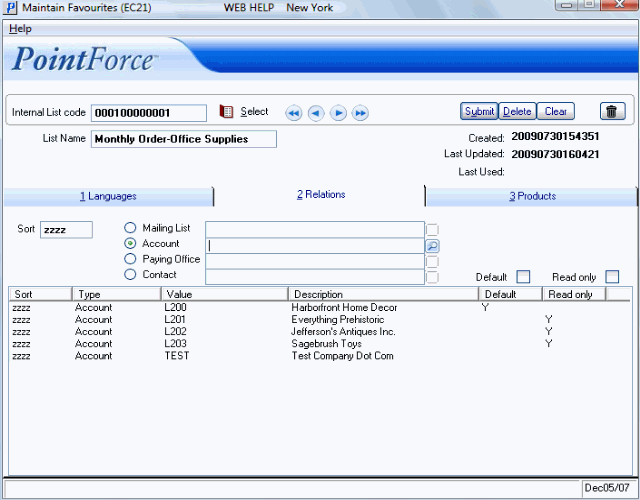Relations (EC21)
The Relations folder in the Maintain Favourites (EC21) program allows you to maintain the accounts that have access to the Favourites List entered in the header section.
- This folder offers 4 options; however, only the 'Account' option is currently available for use. The 'Mailing List', 'Paying Office' and 'Contact' options are available for custom use or for future use within the PointForce Enterprise (PFE) base package.
The following list defines every field on the Relations folder:
- Sort - the sort field is currently not in use. You can leave this field set to 'zzzz'.
- Mailing List - this option is currently available for future use or for custom use.
- Account - select the radio button to the left of this field in order to activate the field. Enter or select from the query an account (Customer code) that can access the current Favourites List on the e-Commerce web site.
- All contacts that are associated with the account have access to the Favourites List web site.
- You can enter multiple accounts for each Favourites List.
- All contacts that are associated with the account have access to the Favourites List web site.
- Paying Office - this option is currently available for future use or for custom use.
- Contact - this option is currently available for future use or for custom use.
- Default - select this check box to identify the current account as the default account for the Favourites List. The default account for the Favourites List is usually the account that created the list. The default status does not affect the use of the Favourites List on the web site.
- Read only - select this check box to identify the current account as 'Read Only' for the Favourites List on the web site. When this flag is set, the contacts associated with the current account cannot edit the Favourites List on the web site.
- List Box - displays all accounts with access to the current Favourites List.