A/R Interest Charge Edit (AR81)
The Alter Interest Charges (AR81) program allows you to alter interest charges calculated by 'Calculate Interest Charges' (AR80). Run this program monthly, following AR80 and prior to acceptance of the 'Interest Charge Audit Trail' (AR82).
AR81 alters the Interest Charge transaction file produced by AR80. Interest charge amounts can be altered, deleted or added to this transaction file. Unless added manually, records will only exist in this file for Customers with overdue accounts who are flagged with an 'Interest Code' of 'I'(Product Interest Invoice) in the Charge Interest field of Customer Master (SU13/Accounts Receivable section).
You can use AR82 to print the Interest Charge transaction file before OR after alterations. When accept AR82, interest Invoices are generated. The Invoice cycle programs (IN42/43/44) are then used to print, schedule and post the interest Invoices.
The following list defines every field in AR81:
- Customer - enter or select from the query the Customer for which the interest charge needs to be altered. Customer codes are defined in Customer Master (SU13).
- Customer Name - when a valid Customer code is entered, the Customer's name automatically displays in this field. The information is taken from the Customer's SU13 record and cannot be edited.
- Base Amount - this is the portion of the Customer's account that is overdue and the amount upon which the interest is calculated. This field cannot be edited. Note: If you add a Customer, this amount will be zero.
- Date Generated - enter or select from the query a Date that will be referenced in a generated comment line that prints on the Interest Invoice. If you are recalling an existing interest transaction record, the Date Generated field is already populated with the "calculate as of" date entered in AR80.
- Service Charge Amount - enter the interest amount to be charged on the current Customer's interest Invoice. If an interest transaction record exists for the current Customer, the interest amount displays in this field. (The interest rate is defined in the 'Interest Rate (Percent)' field in Company Control Initialization (CC00/AR).) You can edit this amount.
- List Box - all Updated records display in the list box. Double click on a line in the list box to recall the line for review, edit or deletion.
The following table outlines the functionality of each button on AR81:
| Button Label | Icon | Functionality |
| Submit |  |
Saves the information entered for the current Customer code. |
| Delete |  |
Deletes the information entered for the current Customer code. |
| Clear |  |
Clears all of the fields allowing you to enter a new Customer for which interest charges need to be altered. |
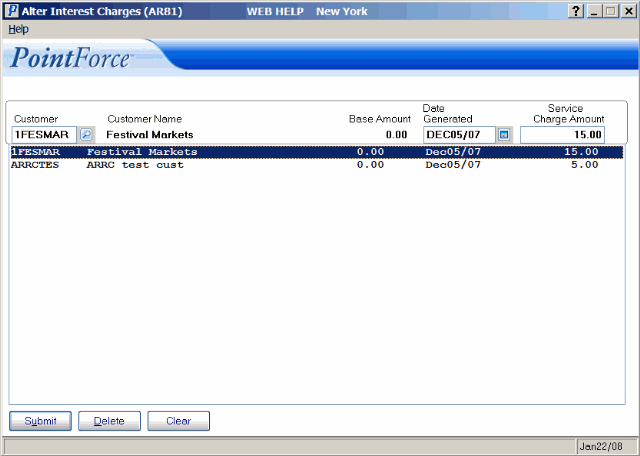
Alter Interest Charges (AR81)
