A/R Interest Charge Calc (AR80)
|
Additional Information Memo vs Interest Invoice Calculation |
The Calculate Interest Charges (AR80) program calculates interest charges for accounts flagged for interest Invoices. Customers are assigned an 'Interest Code' in Maintain Customer Master (SU13/OE/AR):
- N - No Interest
M - Memo on Statement
I - Produce Interest Invoice
If a Customer's Interest Code is 'I', then AR80 calculates the interest owing based on the overdue balance and interest rate specified in the 'Interest Rate (Percent)' field in Company Control Initialization (CC00/Accounts Receivable). A record is written to the Interest Charge transaction file, which may be altered by Alter Interest Charges (AR81) and reported by Interest Charge Audit Trail (AR82). An Invoice is generated and posted to the Customer's account by the Invoicing cycle (IN42/43/44).
- Note: Interest will NOT be calculated for Customer's with an Interest Code of 'M' or 'N'. Memo interest is calculated based on the overdue balance specified in CC00/AR and the interest rate specified in Print Statements (AR85). The interest calculated by AR85 prints as a memo only on the Customer's statement; no Invoice is generated or posted to the Customer's account. If the interest is paid by the customer, it is distributed directly to the Interest Income account in the GL. If it is not paid, it saves having to (potentially) write it off. For more information on Memo vs Generated Interest Invoices, click here.
Interest is calculated based on the date entered in AR80 for all Customers or for a specified range of Customers.
AR80 creates a work file into which records are written for calculated interest charges. The file is defined by this program and is erased by AR82 upon generation of the interest Invoice record. If a work file already exists when you open AR80, the following message displays: "Do you wish to initialize work file? Yes/No".
- Select Yes - AR80 opens and the fields default to the values entered the last time AR80 ran. You can edit the fields.
- Select No - AR80 automatically closes.
The following list defines every field in AR80:
- Service Charges will be calculated as of - enter or select from the query the date to be used by the calculation routine to calculate interest charges. Outstanding items dated beyond this date are excluded from the calculation. The 30-day aged totals are calculated based on this date.
- Calculate from customer - enter or select from the query the Customer code from which the range of Customers to be processed begins. Note: Leave this field and the 'Calculate to customer' field blank to select all Customers.
- Calculate to customer - enter or select from the query the Customer code to which the range of Customers to be processed ends. Note: Leave this field and the 'Calculate from customer' field blank to select all Customers.
The following table outlines the functionality of each button on AR80:
| Button Label | Icon | Functionality |
| Start Calculation | 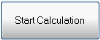 |
Starts the interest charge calculation routines for Customer's entered in the From/To range with an interest code of 'I'. |
| Cancel | 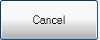 |
Cancels the interest charge calculation request and returns you to the PointForce Enterprise main menu. |
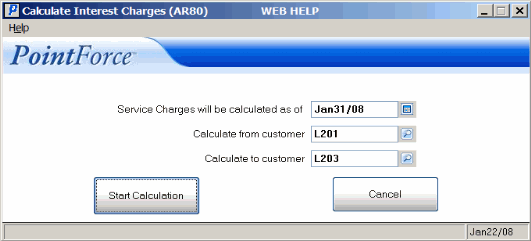
Calculate Interest Charges (AR80)
