Open Invoices (AP45)
|
Additional Information Header iTopia Quick Link |
TIP: This program has access to the iTopia Quick Link feature. For more information, click here.
The Open Invoices folder in Display Vendor Accounts (AP45) provides a listing of the unpaid Invoices from the AP Outstanding Invoices file for the Vendor entered in the Header section.
- In the Open Invoice List Box, each Invoice detail line displays the following fields: (Note: Every column heading in the list box is sort-enabled.)
- Bank Code
- Age
- Invoice Number
- Invoice Date
- Gross Amount
- Original Discount Amount
- Outstanding Balance
- Last Check Number
- Last Check Date
Note: If an Invoice is on Hold, 'H' displays next to the Age field in the list box.
- The Aging Display displays at the bottom of the screen. The Aging Display section includes the following aging periods:
- (1) Past Due
- (2) Due in 0-30 days
- (3) Due in 31 - 60 days
- (4) Due in 61 - 90 days
- (5) Due in +91 days
- Balance
Invoices in the Open Invoices list are marked with an aging code. The Aging Display shows the sum of a Vendor's Outstanding Invoices within each aging period and then the Balance in total.
- You can select an Invoice directly by entering the Invoice Number into the Invoice Number field. The Invoice Number entered is highlighted and displays at the top of the list box.
TIP: You can view the GL Distribution details for a specific Invoice on the Open Invoices folder. Highlight or click on an Invoice in the Open Invoice list box and then open the GL Distributions folder. The folder automatically displays the highlighted Invoice's GL Distributions.
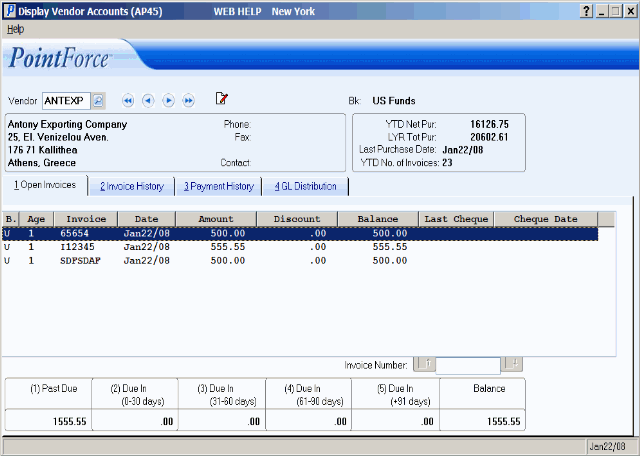
Open Invoices (AP45)
