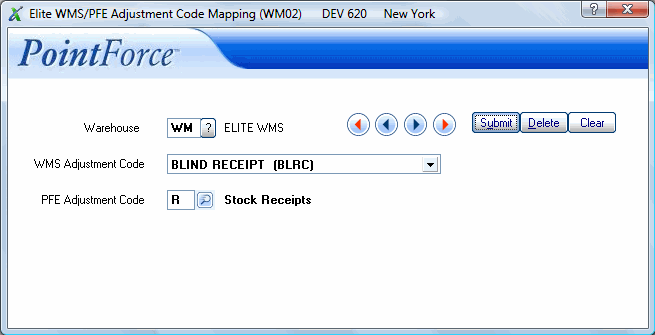WMS Adjustment Mappings (WM02)
|
Additional Information Elite WMS Overview |
The Elite WMS/PFE Adjustment Code Mapping (WM02) program is used to keep the Elite WMS warehouse management system and the PointForce Enterprise (PFE) inventory synchronized. Inventory adjustments made by warehouse personnel in the Elite WMS warehouse management system must be transferred so the corresponding adjustment can be made in PFE. The Elite WMS system comes with a number of different adjustment codes. The WM02 program enables you to relate an Elite WMS adjustment code to an adjustment code in PFE (maintained in Maintain Inventory Tables (IM09/Inventory Adjustment Codes)). You can match a single Elite WMS adjustment code to multiple PFE Adjustment codes.
- Adjustments are transferred from Elite WMS to PFE, translated and adjustment transactions are created. Adjustments can be reviewed and the G/L updated using the Print Stock Adjustments Report (IC51) program.
Note: If an inventory or cycle count adjustment is entered in Elite WMS and there is no mapping between the adjustment code used in Elite WMS and PFE (in WM02), then the adjustment will not take effect in PFE. Instead the Elite WMS Upload Error Review (WM45) program will display the error. You must map the adjustment code in WM02 and then retry the transaction from Elite WMS in order to have the adjustment reflected in PFE.
The following list defines every field in WM02:
- Warehouse - enter or select from the query the Elite WMS warehouse. Only warehouses defined in Company Control Initialization (CC00/Warehouse Management Interface) can be entered here. When a warehouse is entered, PFE connects to the Elite WMS system and loads the WMS adjustment codes into WM02.
- If you select a warehouse that is not set up as an Elite WMS warehouse in CC00/Warehouse Management Interface or if the warehouse you have selected is not configured properly in CC00, the following message displays: "Unable to connect to the WMS system. Ensure that the correct credentials have been set up in CC00/WM and try again. OK".
- WMS Adjustment Code - enter or select from the drop list an adjustment code from the Elite WMS system. The adjustment code drop list is populated from the Elite WMS 'Reason Master' view.
- PFE Adjustment Code - enter or select from the query a PFE adjustment code. The PFE adjustment codes are maintained in IM09/Inventory Adjustment Codes.
The following table outlines the functionality of each button on WM02:
| Button Label | Icon | Functionality |
| Submit |  |
Saves the current mapping information. |
| Delete |  |
Deletes the current mapping record. |
| Clear |  |
Clears all of the fields allowing you to begin again. |