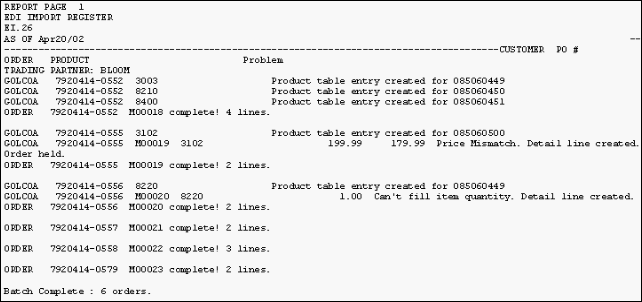EDI SO Register (EI26)
The Print Sales Order Register (EI26) program prints the Sales Orders and reports those transactions that failed in Create Sales Order (EI25).
- If the Sales Order is created without any problems, the Customer Number, PO Number, Sales Order Number and Number of Sales Order lines are printed on the report.
- If there are problems with a Sales Order, for example a discrepancy in pricing, the problem is reported and the Sales Order is put on Manual Hold.
- Orders on Hold are reported on the Print Order Hold File (OE53).
- You can review and/or release Orders on Hold using Release Orders on Hold (OE65).
- Orders can be adjusted using Enter Orders & Quotes (OE30).
- Sales Orders can be put on Hold for a number of reasons. The following list defines the messages you may receive on the EI26 Register:
- Item coded for Deletion. Order qty must not exceed Available qty.
- Date required must be on or later than the Order Date of ddmmyyyy.
- Order date must be on or before the date required of ddmmyyyy.
- Price Mismatch. Detail line created. Order held.
- Can't fill Item quantity. Detail line created.
- Order line set to Future. Detail line created.
- Detail line was not created. Order held.
- No sales order created (based on miscellaneous issues, including but not limited to invalid Ship To code, invalid Customer Code, incorrect date, etc.). Order skipped.
- Once you accept EI26, all data from EI21 to EI25 is cleared.
Here is a sample of EI26: