Cart Processor (EC33)
|
Additional Information Log File |
The Cart Conveyor (EC33) program monitors your e-Commerce web site for shopping carts that have been checked out by the web contact. Specifically, the system checks for closed and unprocessed carts. EC33 should be running all the time; we recommend that EC33 is down only when your system is being re-booted or when the cart file required maintenance.
Here is a screen shot of the Cart Conveyor (EC33) program:
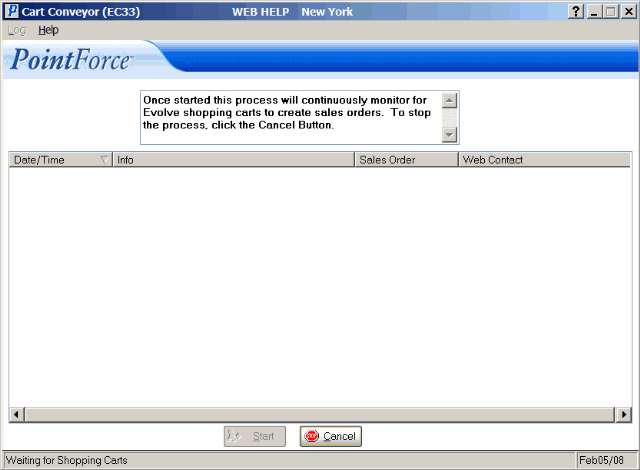
Cart Conveyor (EC33)
When a cart check out is detected, EC33:
- Displays the message: "Processing Shopping Cart #", where # is the unique e-Commerce generated shopping cart number.
- Generates a PointForce Enterprise (PFE) sales order number by running Enter Orders/Quotes (OE30) and filling in the required information automatically.
If you want to view the sales order in Display Orders (OE45), you will notice that all sales orders generated from the e-Commerce system include the following information:
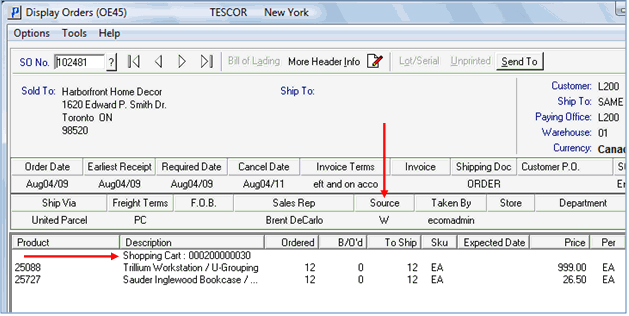
- The Cart number is added as the first line of the order. Note: Because this information is added as a comment line, this information can be deleted from the sales order.
- The Source code for the order is generated from the 'Order Source' field set up in Company Control Initialization (CC00/Evolve e-Commerce). In this example, the e-Commerce Order Source is 'W' (Web orders).
- Orders generated via the cart conveyor can include tokenized credit card information.
The following list defines every field on EC33:
- List Box - displays the following information:
- Date/Time - the Date & Time at which the Shopping Cart was checked out.
- Info - information about the Cart being processed.
- Sales Order - the Sales Order number assigned by the system to the shopping cart.
- Web Contact - the contact logged that last-owned and checked out the shopping cart.
- Click Start
 to start monitoring for checked out shopping carts.
to start monitoring for checked out shopping carts.
- Click Cancel
 to stop monitoring for checked out shopping carts.
to stop monitoring for checked out shopping carts.
EC33 has a Log file that can be accessed from the Log menu in the upper left hand corner of the window:
- When EC33 processes a shopping cart, information regarding the results are written to the log file. This information includes orders that successfully generated, errors that occurred and orders that failed to generate. Then EC33 continues with the processing of the next shopping cart.
- When an order is processed successfully, the log identifies the order number created and the number of lines included on the order.
- The EC33 Log file is intended to be checked regularly, e.g. daily. Once the file is reviewed, you can purge the log file.
- The following message displays: "Purge the Cart Conveyor Log? Yes/No". Select Yes to purge the log file. Select No to cancel the purge request. If you select "No", then new errors/status information is appended to the existing log.
