Mailing Lists (SU20)
|
Additional Information Customer Mailing List (ibis_su21) |
The Mailing Lists folder in Customer Contact Accounts (SU20) allows you to add the current contact to a predefined Mailing List for the Customer entered in the Header section.
- Mailing Lists are defined in Customer Mailing Lists (ibis_su21). For more information on SU21, click here.
The following defines every field on the Mailing List folder:
- Mailing List - enter or select from the query the Mailing List to which the current contact is to be added.
- List Box - once the record is updated, the Mailing List displays in the list box. You can recall the Mailing list by double clicking on the appropriate line in the list box.
The following table outlines the functionality of each button on the Mailing Lists folder:
| Button Label | Icon | Functionality |
| Submit |  |
Saves the entered information for the current record. |
| Delete |  |
Deletes the current Mailing List. |
| Clear |  |
Clears the Mailing List field. |
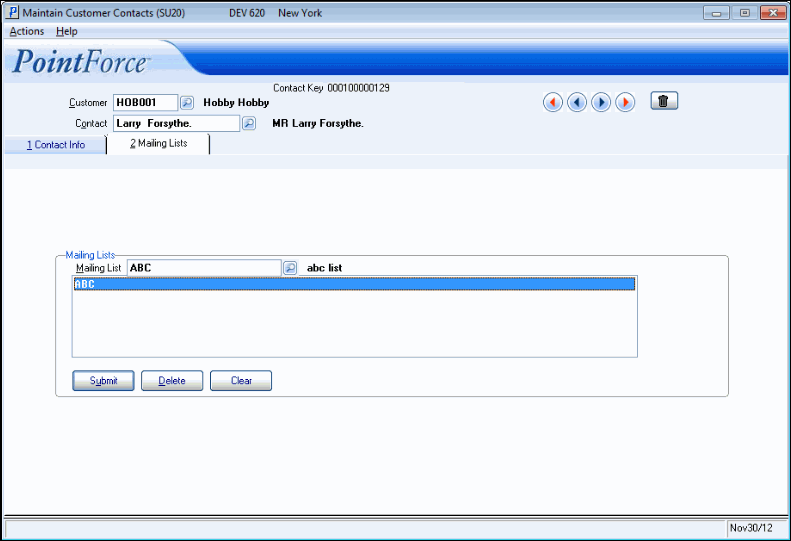
Customer Contact Accounts (SU20/Mailing List)

