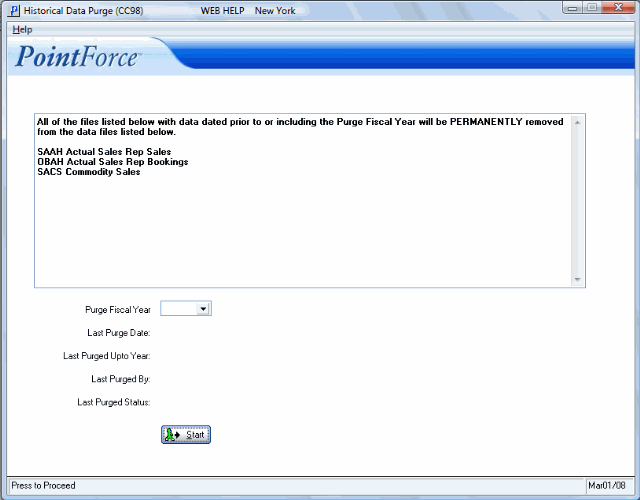Historical Data Purge (CC98)
|
Additional Information Purge Programs |
The Historical Data Purge (CC98) is used to purge the SAAH (Actual Sales Rep Sales), SACS (Commodity Sales) and OBAH (Actual Sales Rep Bookings) files. These files are permanently removed once this program is executed.
You can only purge Fiscal Years once the Fiscal Year-End (GL90) is complete.
To purge a Fiscal year:
- Enter the year or select the year from the Purge Fiscal Year drop box.
- Click Start.
- A confirmation message displays:
- If you select No, the purge transaction stops.
- If you select Yes, the historical data is purged from the system up-to and including the year selected.
Note: This means that any years prior to the selected year will also be purged.