Transaction Log Purge (CC44)
The Purge Transaction Log (CC44) program removes records from the live transaction log and creates date based archive files in the RP Archives directory.
- CC44 processes all transactions up to the oldest 'check point' in the log. The 'check point' is calculated by locating the oldest position in the log of all systems using it, less the number of days maintained in the 'Extra Log Days' field. For example, there may be multiple Replication Subscriber records and/or the e-Sales module (if installed at your site) using the transaction log.
- The transaction log is used by multiple 'users', including Replication Subscribers, e-Sales, and TECSYS Support staff.
- Each transaction is moved to the archive file for the date on which the transaction occurred. The naming convention used by the system for the archive files is: 00rptl.ccyymmdd.
- The archives files are stored in the RP Archives directory. The location of your RP Archive directory can be found in the 'Transaction Logging' option under the Options menu in Maintain Company (CC95). In most cases, the RP Archives directory is found in your PFE working directory. For example:
- In a Windows environment, the location of your RP Archive directory could be: E:\0\[your customer code]\rparchives
- In a Unix/Linux environment, the RP Archive directory could be: /0/[your customer code]/rparchives
- In a Windows environment, the location of your RP Archive directory could be: E:\0\[your customer code]\rparchives
- Once the transaction is moved to the archive file, it is removed from the log.
- The Enterprise System Administrator may archive or delete all but the most recent Transaction Log Archive file from the system in order to maintain free space. Note: The most recent file is a partial record of that day's transactions.
- We strongly recommend that you run CC44 on a regular basis. In order to determine how often to run CC44, analyze the length of time it takes for the transactions in the transaction log to reach approximately 100,000. If it takes 3 days, then you should run CC44 every 3 days. In most cases, our clients run CC44 weekly at a minimum and daily in high volume installations. This allows you to control the size of the transaction log.
- Once CC44 is started, you can stop it and/or exit at any time. When you restart CC44, it picks up at the exact point at which it left off.
The following list defines every field in CC44:
- Extra Log Days - enter or select a value using the up/down arrow keys. You can enter a maximum of 999 days in this field. The value entered here identifies the number of days that are kept in the live transaction file. For example, if you enter 7 in this field, then 7 days of transactions will be kept in the live transaction file, and anything older will be archived.
- Records - displays the current number of records in the live file that have been moved to the archive files. This field is for information purposes only and cannot be edited.
- Purged - displays the number of records that have been moved to the archive files. This field is for information purposes only and cannot be edited.
- Status - displays the status of the currently archiving transaction.
The following table outlines the functionality of each button on CC44:
| Button Label | Icon | Functionality |
| Start |  |
Starts the process of removing the transaction records from the live Transaction Log and creating the date based archive file in the 'rparchive' directory. |
| Stop |  |
Stops CC44. You can stop the process at any time and then restart it without consequence; the system resumes the 'purge' from the exact point at which it left off. |
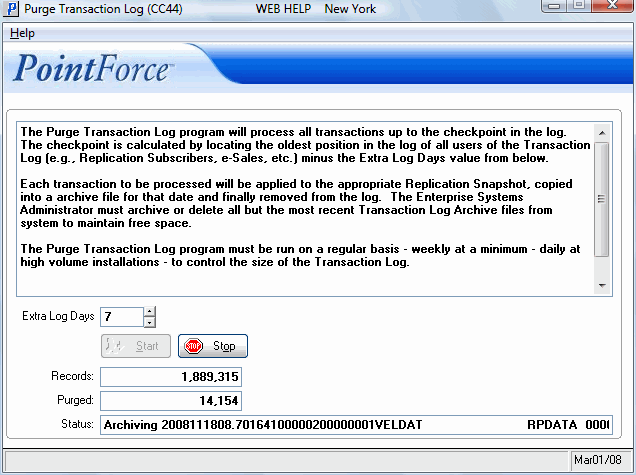
Purge Transaction Log (CC44)
