Company Languages (CC17)
The Maintain Company Languages program (CC17) allows you to create one or more languages on the Company Language master file. You cannot delete a language record since it may be in use elsewhere. You can designate one language as the primary language. In other Enterprise programs if an operator does not select a language then the primary language will be used automatically.
CC17 is used exclusively by the e-Commerce module in PointForce Enterprise. Note: Specific sub-systems such as Support have language tables of their own and use them to denote the primary language for that system.
The following list defines every field in CC17:
- Company Language - enter or select from the query the Company Language. You can enter a maximum of 2 characters in this field.
- Name In Primary Language - enter the full name of the language to a maximum of 32 characters.
- Display Name - enter the name that will be displayed for the language to a maximum of 32 characters. For example, you may want to enter 'Francais' for 'French'.
- Primary Language - select the Primary Language check box to define the current language as the primary language.
The following table outlines the functionality of each button in CC17:
| Button Label | Icon | Functionality |
| Submit |  |
Saves the information entered for the current record. |
| Clear |  |
Clears all of the fields that are not defaulted to specific values. |
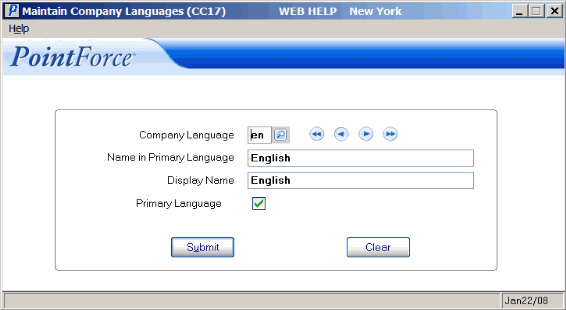
Maintain Company Languages (CC17)
