Local Printers (CC03)
|
Additional Information List of PFE Programs |
The Local Printers folder lists all of the Local Printers defined for the company in Maintain Printer Defaults (CC97). You assign a local printer to an Operator in this folder. Once the printer is assigned to the Operator, the printer appears in the list of available printers for this Operator when accessing print programs.
Setting up Local Printers for an Operator:
- Select the Operator for which Local Printers are being defined in the Operator field in the top section of the CC03 screen.
- In the Company field, enter the Company Code for the company you are working with. You can key in the code or you can use the Query to select from a list of available Company Codes.
- The Local Printers Defined list box lists all printers set up in CC97 as local printers for this company. Highlight the printer you want to select, and click Add to Selection to select the printer. Repeat this step until all printers are selected for this Operator.
- Click OK to complete the local printer set up.
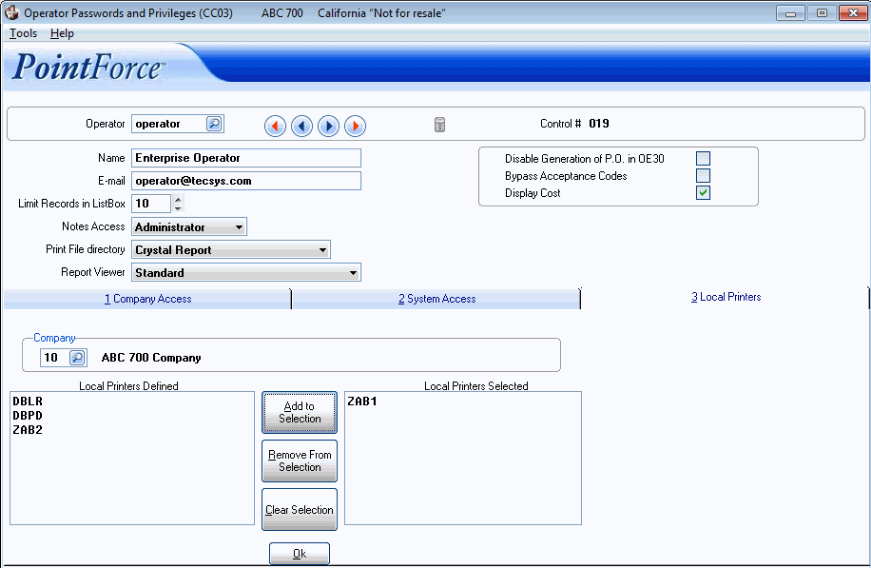
Local Printers
