Order Entry/Order Review (CC00)
The CC00/Order Entry\Order Review Selection Parameters folder is used to define the characteristics that are used to select Sales Orders for two purposes:
- Flagging because of overall Margin or Discount violation. In certain cases, in addition to flagging, the order will be placed on Pricing Hold for review.
- Flagging for Commission Review and possible adjustment.
The following list defines the fields on the Order Entry\Order Review Selection Parameters folder:
- The Gross Margin Review section allows you to set the flags that determine the Orders that go on review for margin violations and define the limits that result in Orders being placed on a Pricing hold or review. You may select any of the following tests:
- GM % for Order Below - enter a value in the Review Only field for which Orders will be placed on GM% Review if the Order falls below the value specified here. Enter a value in the Put on Manual Hold field for which Orders will be placed on a Pricing Hold if the Order falls below the value specified here.
Note: GM% is based on the (Selling Price - Replacement Cost)/Selling Price * 100.
The Gross Margin is determined for the enter Order and not a line-by-line basis.
Note: Entering a value of zero disables the test.
- Always Flag if Source Code is One of These - enter or select from the query an Order Source that will always trigger a Review (but not a Pricing Hold). You can enter multiple Source Codes. The Codes display in the list box adjacent to this field.
- Never Flag if Source Code is One of These - enter or select from the query an Order Source that will always exempt the triggering of a Review or Hold. You can enter multiple Source Codes. The Codes display in the list box adjacent to this field.
Warning: The same Source Code cannot exist in both the 'Always Flag' and 'Never Flag' lists.
- GM % for Order Below - enter a value in the Review Only field for which Orders will be placed on GM% Review if the Order falls below the value specified here. Enter a value in the Put on Manual Hold field for which Orders will be placed on a Pricing Hold if the Order falls below the value specified here.
- In the Commission Review section, select any of the following tests for flagging an Order for Commission Review:
- Flag if Sales Rep on Order does not equal Sales rep on Customer (SU13).
- Flag if First Order for the Customer (i.e. there is no history for the customer).
- Flag if Sales Rep on Order does not equal Sales Rep on Last Sales Order.
- Flag if Gross Margin on Order is Below (the specified percentage).
Note: A value of zero will disable the test.
Note: The Order will only go on Review so the Order will still be processed. - Always Flag if Source Code is One of These (Unless exempt based on Sales Rep) - enter or select from the query an Order Source Code(s) that always exempt the triggering of a Review (but not a Hold), unless exempt based on a Sales Rep. The code(s) display in the list box adjacent to this field.
- Never Flag if Source Code is one of These - enter or select from the query an Order Source Code(s) that always exempt the triggering of a Review or Hold. The code(s) display in the list box adjacent to this field.
Warning: The same Source Code cannot exist in both the 'Always Flag' and 'Never Flag' lists.
- Always Flag if Sales Rep is One of These (Unless exempt based on Source Code) - enter or select from the query a Sales Rep code(s) that always triggers a Review (but not a Hold), unless exempt based on Source code. The Sales Rep code(s) display in the list box adjacent to this field.
- Never Flag if Sales Rep is One of These - enter or select from the query a Sales Rep code(s) that always exempts the triggering of a Review or Hold. The Sales Rep code(s) display in the list box adjacent to this field.
Warning: The same Sales Rep code cannot exist in both the 'Always Flag' and 'Never Flag' lists.
- Flag if Sales Rep on Order does not equal Sales rep on Customer (SU13).
- To remove a Source Code or Sales Rep code that has already been entered, re-enter the code in the appropriate field and press the Tab key. The Source Code or Sales Rep code is automatically removed from the list box.
- Orders that have been flagged for Review or Hold based on the Gross Margin Review selections above will be displayed on the Review Flagged Orders (OE62) screen. Orders that have been flagged for a Pricing Hold will also be displayed on the Release Order on Hold (OE65) screen.
- Orders that have been flagged for Review based on the Commission Review selections above will be displayed in OE62, when 'Commission or Both' is selected as the Flag for the Pricing filter.
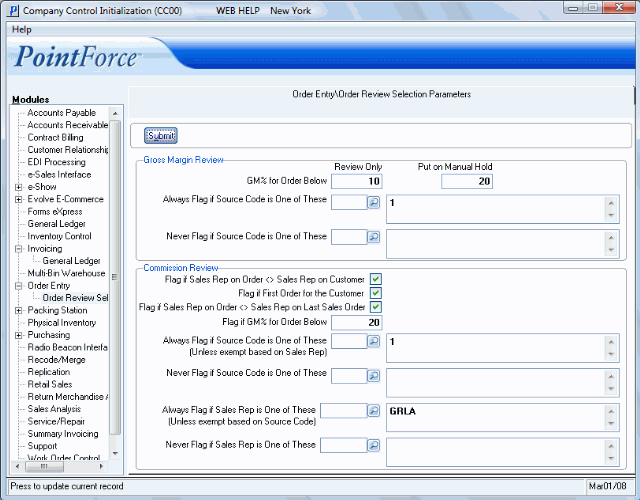
Order Review Selection Parameters (CC00/Order Entry\Order Entry Review Selection Parameters)
