Evolve Search Word Options (CC00)
The Evolve E-Commerce\Search Word Options folder determines the Product information that is used in building the Search Index data for the Web Search feature.
The list box on this folder is made up of three columns:
- Search Word - the items in this column represent the fields from which the Search Word is taken.
- Selector Code - the program in which the Search Word criteria is found.
- Option - when the check box is selected, the Search Index uses the information from the field selected in the program specified and returns the Product associated with the information as the 'result' of the Search. For example, when 'Brand/IM13' is selected here and a Customer searches for Nike on the Web Site, then all Products with Nike in the 'Brand' field in Maintain Inventory Master (IM13) are displayed in the Search results.
This folder also allows you to Regenerate the Search Word list and the Search Indexes. In order to create a Public Index you must generate a Word list which is then used to create the Index. Note: a Public Index is mandatory when the 'Category' is selected as the 'Public Index Type' in CC00/Evolve E-Commerce. The Regenerate options are:
- Regenerate Search Word - builds a list of words for each Product based on the Options selected.
- Regenerate Search Indexes - Index records are build based on the current Public Index Name defined on the CC00/Evolve E-Commerce folder. The Regenerate function builds the Search Index based on the Product/Index combination.
 .
.
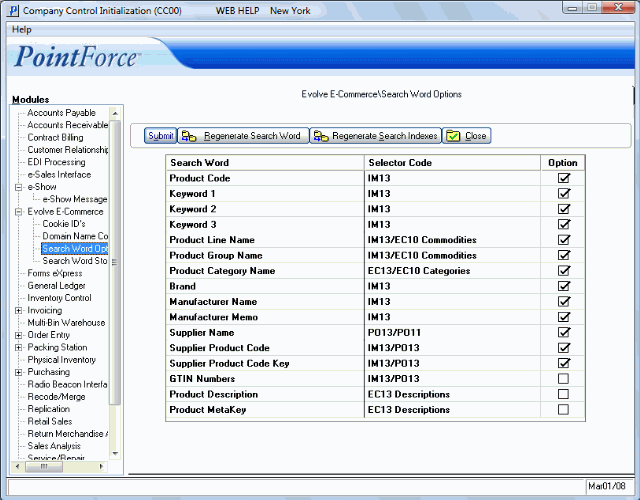
Evolve E-Commerce\Search Word Options (CC00/Evolve E-Commerce\Search Word Options)
