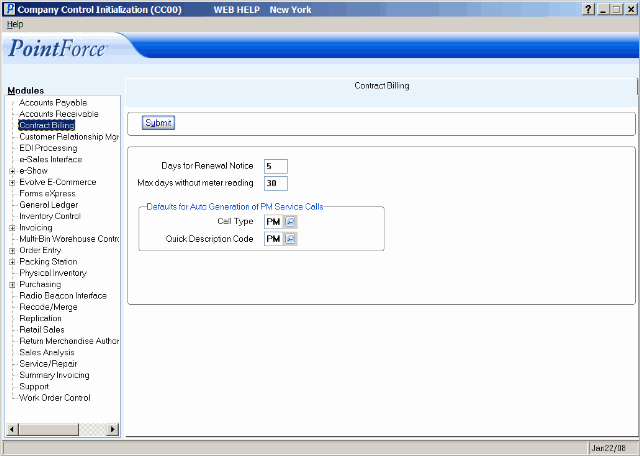Contract Billing (CC00)
The Contract Billing folder sets the parameters for the Contract module. Note: Contract Billing is an optional module that is not included in the base Enterprise package.
The Contract module allows you to create Contracts, configure Billing programs, establish Preventive Maintenance (PM) schedules and manage Contract renewals. The Contract module, along with the Service module, is designed to meet the needs of a variety of distributors and repair organizations. These modules work well in environments where products are returned for repair or warranty work and there is a need to track this work, and/or for an extensive operation with technicians in mobile vans carrying Inventory and visiting Customers.
The following list defines every field on the Contract Billing folder:
- Days for Renewal Notice - when Future Contract Notices (CT52) runs, the upcoming Renewal Notices are created. The 'days' entered here identify the number of days CT52 will look ahead when generating the Renewal Notices. For example, if '5' is entered in this field, CT52 generates Renewal Notices for the next 5 days. You can enter a maximum of 999 days. Note: The days are calendar days, which includes weekends and holidays.
- Max days without meter reading - the number of days entered in this field is used by Preparation List (CT38) with the 'Blocks - No Reading' Restriction selected with the 'Include Block Requring Meter Reading?' check box checked. Enter the maximum number of days that the Contract can go without having the Meter read; going beyond the number of days entered here results in extra billing. You can enter a maximum of 999 days. Note: The days are calendar days, which includes weekends and holidays.
- Call Type - enter or select from the query a Call Type. Call Types are defined in Call Types (SE14).
- Quick Description Code - enter or select from the query a Quick Description Code. The Quick Description code is defined in Quick Descriptions (SE15).