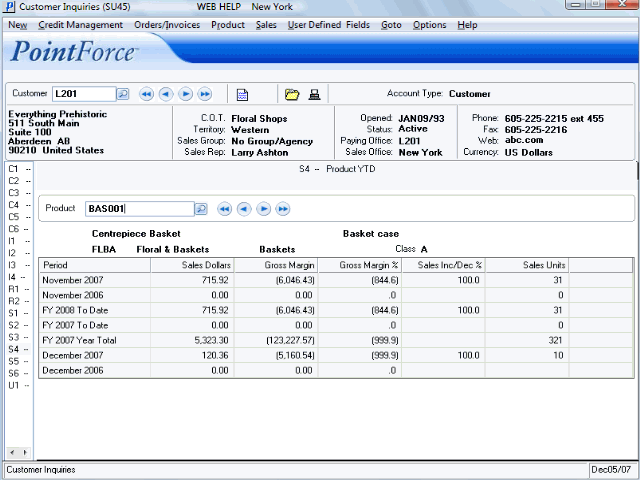S4 - Product YTD (SU45)
The S4 - Product YTD panel in Customer Inquiries (SU45) displays detailed Product information relating the Invoiced purchases for the Customer in the Header Section.The following list defines every field on the Product YTD panel:
- Product - enter or select from the query the Product for which you want information. Once the Product code is entered, the following information from Maintain Inventory Master (IM13) displays below the Product field:
- Product Description & Second Description (if applicable)
- Commodity Code
- Product Line Description
- Product Group Description
- Class
- The list box is organized into three main sections:
- Line 1 and 2 identify the 'Current Period Sales' from Close Sales Fiscal Period (SA89). The current month statistics are identified for both the Current year and the Previous year. Note: The year identifying each Period represents the Calendar year associated with the month, not the fiscal year.
- Line 3, 4 and 5 identify the 'Fiscal Year Summary' information, in both Year-To-Date and Year Total formats:
- Line 3 represents the Current Fiscal year.
- Line 4 represents the Previous Fiscal year.
- Line 5 represents the Total for the Previous year's Fiscal.
- Lines 6 and 7 represent the 'Next Period Sales'. The Next Month statistics are identified for both the Current year and the Previous year. Note: The year identifying each period represents the Calendar year associated with the month, not the fiscal year.
The List Box includes 6 columns of information:
- Period
- Sales Dollars
- Gross Margin
- Gross Margin %
- Sales Increase/Decrease %
- Sales Units
- Line 1 and 2 identify the 'Current Period Sales' from Close Sales Fiscal Period (SA89). The current month statistics are identified for both the Current year and the Previous year. Note: The year identifying each Period represents the Calendar year associated with the month, not the fiscal year.