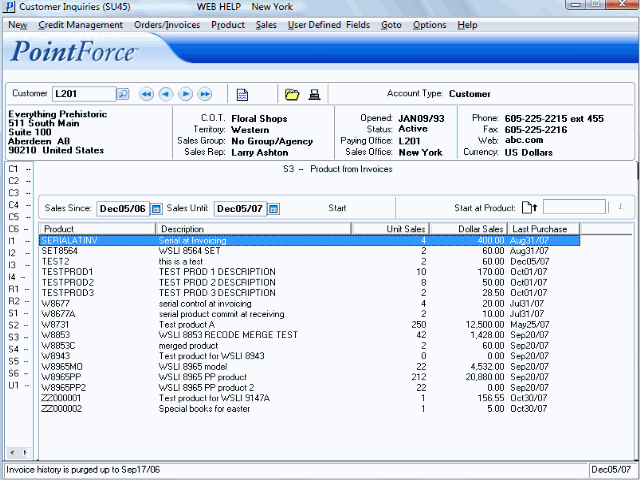S3 - Product from Invoices (SU45)
|
Additional Information iTopia Quick Link |
TIP: This program has access to the iTopia Quick Link feature. For more information, click here.
The S3 - Product from Invoices panel in Customer Inquiries (SU45) displays Product sales from Invoices for the date range entered on this panel for the Customer entered in the Header Section.
The following list defines every field on the Product from Invoices panel:
- Sales Since - enter or select from the query the 'starting' date for the date range required. The default 'Sales Since' date is 365 days less then the current system date.
- Sales Until - enter or select from the query the 'ending' date for the date range required. The 'Sales Until' date field defaults to the current system date.
- Note: The 'Sales Until' date must be greater than the 'Sales Since' date.
- Once the 'Sales Since' and 'Sales Until' dates are entered, click on Start (hover over the word Start). The list box populates with Product information that matches the date range entered.
- You can start the list box with a specific Product by entering the Product number into the Start at Product field located in the right hand corner of the list box.
- The List Box displays all Product sales from Invoices in the date range selected for the current Customer. There are 5 columns of information:
- Product
- Description
- Unit Sales
- Dollar Sales (for the Product on all Invoices in the range)
- Last Purchase