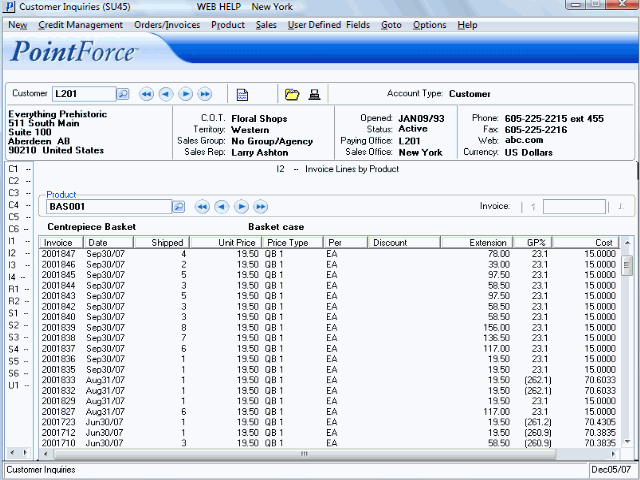I2 - Invoice Lines by Product (SU45)
|
Additional Information iTopia Quick Link |
TIP: This program has access to the iTopia Quick Link feature. For more information, click here.
The I2 - Invoice Lines by Product panel in Customer Inquiries (SU45) displays Product specific detail lines from Invoices that are processed through the Invoice cycle (Invoice History) for the Customer entered in the Header Section. You can use this information to compare past Customer purchases for a Product over time, or to confirm specific details and track the Price, Cost and GM% for a Product purchased by the Customer.
-
Note: This folder displays Product sales statistics from Invoice History. Products that have been recoded by Execute Product Recode/Merge (RM82) are NOT recoded in Invoice History. This is because in the event of having to reprint a customer's invoice, the reprinted invoice must reflect the product codes as they were on the original invoice. If you wish to view statistics for a product that has been recoded (and therefore no longer exists in the Inventory Master file), the Options menu includes an option to 'View Recoded Products'. When this option is selected, a product code that only resides in the Invoice History file can be entered.
Warning: If a product code has been reused in IM13, then sales statistics from Invoice History will represent all sales ever made using that product code.
The following list defines every field on the Invoice Lines by Product panel:
- Enter or select from the query a Product code in the Product field. You can also use the VCR buttons to scroll through the list of existing Products. Once a Product code is entered, the Product's first and second descriptions from Maintain Inventory Master (IM13) automatically displays below the Product field, and all the Invoices from history for the Product-Customer combination display in the list box.
- You can start the list box with a specific Invoice number by entering the Invoice number in the Invoice field located in the right hand corner of the list box.
- The List box displays all Invoices that have been through the Invoice Cycle (and are now in Invoice History). There are 11 columns of information in the list box:
- Invoice
- Date
- Shipped
- Unit Price
- Price Type
- Per
- Discount
- Extension
- GP%
- Cost
- Order Type (Scroll to the right to view)