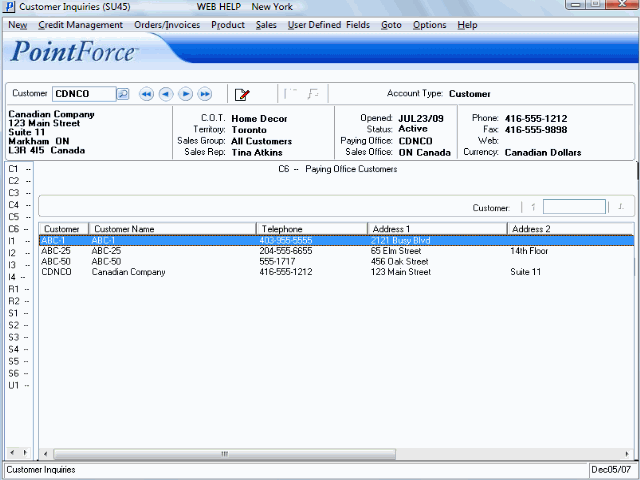C6 - Paying Office Customers (SU45)
|
Additional Information iTopia Quick Link |
TIP: This program has access to the iTopia Quick Link feature. For more information, click here.
The C6 - Paying Office Customers panel in Customer Inquiries (SU45) displays all Customers that have the same Paying Office as the Customer selected in the Header Section.
The following list defines the fields and buttons on the Paying Office Customers panel:
- You can start the list box with a specific Customer number by entering the Customer number into the Customer field.
- The List box displays the information for each Customer; this information is maintained in Maintain Customer Master (SU13). There are 9 columns in the list box:
- Customer code
- Customer Name
- Telephone
- Address 1
- Address 2
- City
- Prov/State
- Country
- Postal/Zip