Print Mail Attention Codes (SU19)
The Print Mail Attention Codes (SU19) program prints a listing of all the records maintained in the Customer Attention Master (SU18) program.To run SU19:
- The Printer Selection screen automatically opens. Select the device destination and click OK.
- The Report Parameters screen for SU19 opens.
- The Format defaults to 'Mail Attention Codes' and cannot be changed.
- The Sequence defaults to 'Customer Code' and cannot be changed.
- If a New Page for each Break is required, select the check box.
- The Levels list box displays the various Levels of detail available for the report. All Levels are automatically selected in SU19; the '>' before each Level option indicates the Level is selected. The levels that display is dependent on the Sequence selected and can be modified.
- SU19 has no Restrictions.
- Select the Range From and To for the report. The Range must match the Sequence selected. Multiple Ranges may be entered.
- In the From field, enter the starting 'code' for the report.
- In the To field, enter the ending 'code' for the report.
- The information displays in the list box below.
- To add additional Ranges, repeat these steps.
Note: To print the entire file (all records in the selected sequence), simply tab through the From and To fields. The list box displays *Start and *End in the From and To fields.
- To delete a Range from the list box, double click on the line. The following message displays, "Do you wish to delete this range? Yes/No". Click Yes to delete the range.
- In the From field, enter the starting 'code' for the report.
- When all of the information on the Report Parameters screen is complete, click OK to run the report.
- The Format defaults to 'Mail Attention Codes' and cannot be changed.
- The Report Complete screen opens when the report is generated. Enter the Acceptance Codes to accept the report (if applicable), click OK to complete the printing of the report, or click Abort to cancel the report.
Here is an example of the SU19 report:
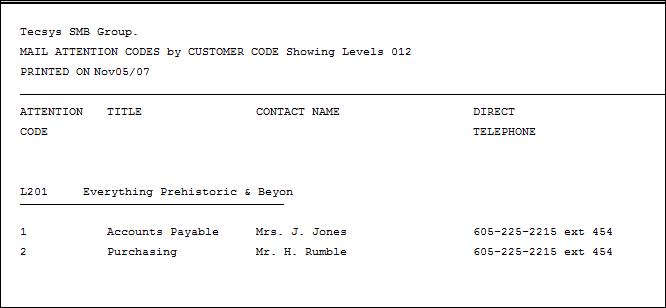
Print Mail Attention Codes (SU19)- example
Here is the Report Parameters window for SU19:
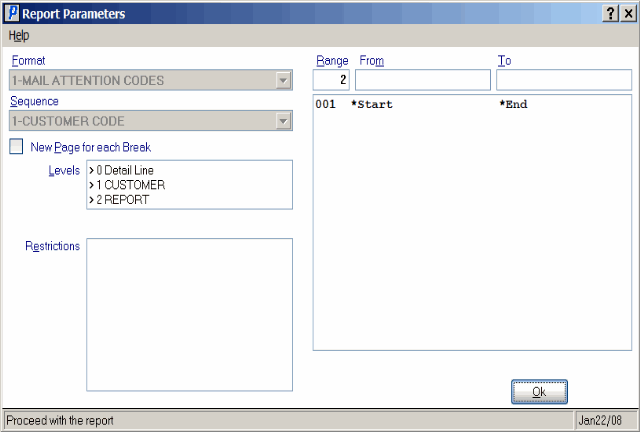
Print Mail Attention Codes (SU19)
