Sales Reps (SU09)
The Sales Reps displays Sales Reps information that is maintained in the iTopia Sales Reps(SU09) view. You can also 'Generate Web Customers' for existing Sales Reps with Web Contact information.
- For information on setting up and maintaining Sales Reps(SU09) in iTopia, click here.
- For a definition of every field on the Sales Reps window, see Sales Rep (SU09)-Details Page.
In order to display Sales Reps, a Rep Group code must be entered in the Rep Group field. You can do this following one of these methods:
- Enter a Rep Group code.
- Select a Rep Group code from the query.
- Use the VCR buttons to scroll forwards and backwards through the list of codes.
If the Rep Group is a House Rep Group, the House Rep Group check box is selected. Note: House rep groups are only available when the e-Scan module is active. This field defaults to the value of the house rep group field for the current sales rep group set in Sales Rep Groups (SU09/iTopia).
- When a sales rep is assigned a sales rep group that is also a house rep group, the sales rep is considered a house rep. House reps in e-Scan can access all customers, whereas regular sales reps can access only the customers assigned to them via Contact References (EC31).
Once you have selected a Rep Group, all of the Sales Reps assigned to the Rep Group display in the list box at the bottom of the window.
- Generating Web Customers for existing Sales Reps:
- When a Sales Rep has a Web Contact entered in the Web Contact field, the Generate Web Customers button
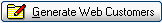 is available. If you want to Generate Web Customers for a Sales Rep that is not associated with a Web Contact, you must update the Web Contact field for the Sales Rep in iTopia (in the Sales Reps (SU09) view).
is available. If you want to Generate Web Customers for a Sales Rep that is not associated with a Web Contact, you must update the Web Contact field for the Sales Rep in iTopia (in the Sales Reps (SU09) view).
- Click on the Generate Web Customers button in the Header section. The system searches through the entire 'Customer Masterfile' (SU13) for Customers that the Sales Rep is attached to. Each Customer found is automatically linked to the Web Contact and can be used with the Evolve-based web site. The following message displays: "### web accounts checked or added to Web Contact Name. Please review via EC31-Customer Accounts folder. OK". Click OK to close the message window.
- If less than 10 Customers are linked to the Web Contact, then each Customer's Statement of Account, Invoice History, Sales Orders in Process and Account-based Favourites lists are available for viewing. (This assumes that all of the systems are active on the Web Contact's profile).
- If more than 10 Customers are linked to the Web Contact, then the Web Contact can search for each Customer by Account ID, Account Name or Postal/Zip Code.
- Note: The Generate Web Customers button is not available for sales reps assigned to a house rep group.
- When a Sales Rep has a Web Contact entered in the Web Contact field, the Generate Web Customers button
- Use the Clear button
 to clear all of the fields.
to clear all of the fields.
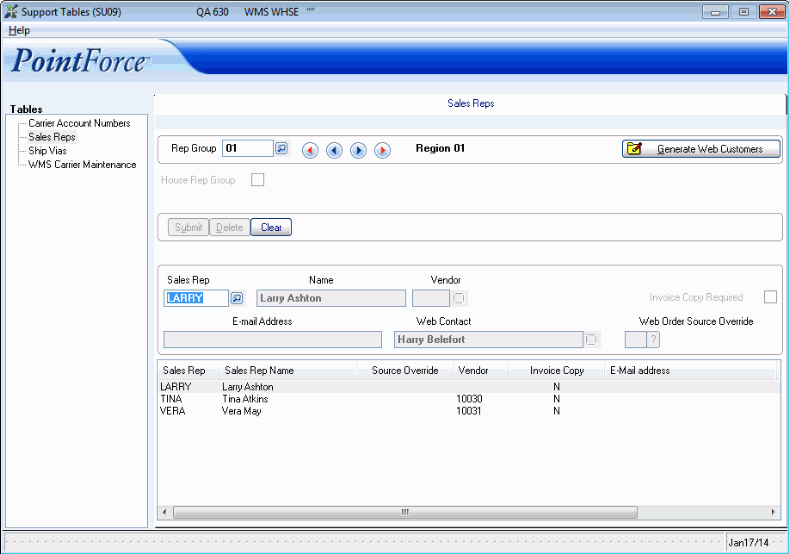
SU09/Sales Reps
