Legal Holidays (SE02)
The Legal Holidays (SE02) program is the same program as Maintain Legal Holidays (CC13). This program is used to enter the holidays that the Sales Office is not open for business.
- The information entered in this window allows for a more accurate calculation of response time to service calls by skipping any date entered as a holiday.
- Response times are stated on the Call Backs/Alerts (SE51), Service Call Activity (SE52) and Alert Report (SE55) reports.
The following list defines every field in SE02:
- Holiday Date - enter or select from the query the date of the holiday. This is a mandatory field. Note: The query is only used for selecting existing holidays.
- Holiday Description - enter up to 30 characters that describe the Holiday Date entered. This is a mandatory field.
The following table outlines the functionality of each button on SE02:
| Button Label | Icon | Functionality |
| Submit |  |
Saves the information entered for the current record. |
| Delete |  |
Deletes the current record. |
| Clear |  |
Clears all of the fields allowing you to enter a new holiday. |
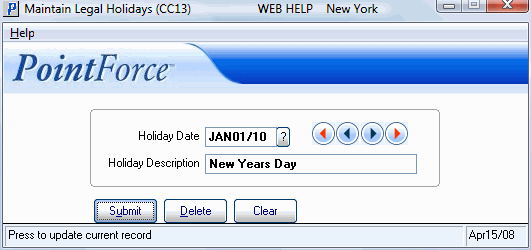
Maintain Legal Holidays (CC13)
